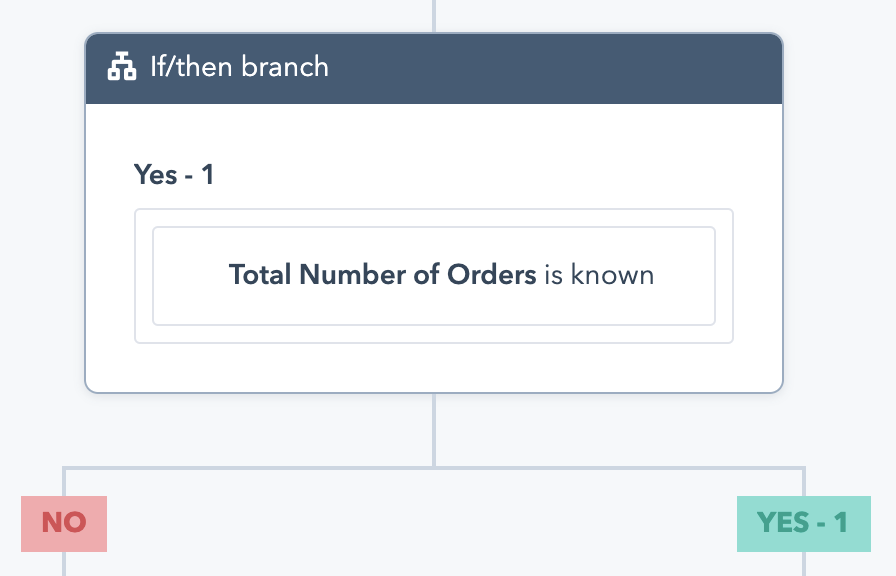This guide will help you set up a simple two-segment Abandoned Cart campaign in HubSpot as quickly as possible, even if you’re using the Shopify/HubSpot native integration. After all, sales in the ecommerce industry represent only 30-40% of all shopping carts, leaving 60-70% of shopping carts abandoned and not recovered.
When I’m working with clients, the first thing consulting they’ll typically want launched is their Abandoned Cart recovery campaign. At an abandon rate of 60-70%, this means that for every 100 orders placed per month in your store there’s 150-233 carts that are just left sitting.
At this point it’s a basic, industry practice to simply send an email with a view and link to their abandoned cart (I call this a "Soft Reminder"). Though you should have that in place in HubSpot at a minimum, it’s not enough to stand out and close the sale.
We will continue Abandoned Browse strategy and other Abandon segmentation strategies in other posts, but here we want to help you set up a simple two-segment HubSpot Abandoned Cart campaign.
Keep Your Abandoned Workflow out of the HubSpot Ecommerce Menu
Before discussing the segmentation, itself, we need to make you're building Workflows in the most effective place.
If you’re using a HubSpot native Ecommerce integration to send Abandoned Cart emails, the first step is to convert the Ecommerce menu-based workflows to full stand-alone workflows. Here’s the documentation on HubSpot’s native Shopify integration.
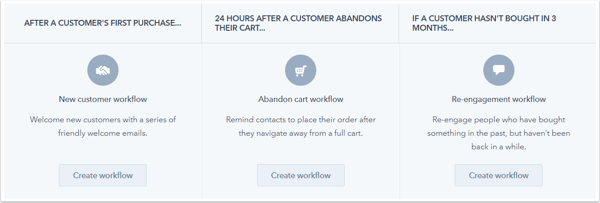
HubSpot “How-To”
Per the HubSpot article, clone the Ecommerce workflow out of the settings and set up a stand-alone workflow. You can see the instructions in the “Automate ecommerce campaigns” section of the article. Note that you will also need to use the deal-specific ecommerce modules that HubSpot created to load in the abandoned cart data.
If you’re using Unific to integrate with HubSpot, we recommend making a Contact-based Workflow rather than a Deal-based Workflow (I’ll explain why in a later section).
At a basic level, we recommend using a list as the Workflow trigger that contains our “Current Abandoned Cart = yes” criteria. Here’s also a guide for creating a custom Abandoned Cart module using our properties. And if you want to have this work already done for you with two pre-built Abandoned Cart emails for a single segment, we do sell a Marketing System for $250 to get this launched with less than an hour of copy customization.
Simple Segmentation: Existing Customers or Leads
Knowing whether you’re talking to an existing customer or a lead is a great way to focus your communication. This is the most popular segmentation I advise on because of the common discount nature of Abandoned Cart strategies.
Where possible, we recommend that retailers NOT get their customers into the habit of providing discounts. But we also know that giving a discount is an incredible way to secure that sale when a lead is sitting right at the finish line with their cart.
The simple solution is to have two different HubSpot tracks for Abandoned Carts:
- For leads that gives them a discount or some other great bonus to secure their 1st purchase
- For existing customers that gives them a welcome back and perhaps even better service to close their next purchase
Typically speaking this segmented content is not something most Abandoned Cart plugins are able to do, but now you can use simple HubSpot segmentation two have two unique conversations with your shoppers depending on where they’re at in their customer journey.
HubSpot “How-To”
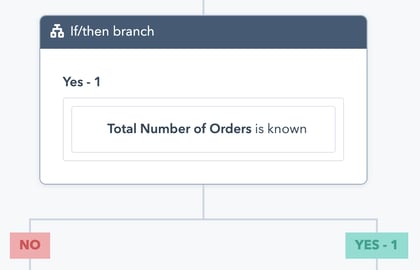
If you’re using Unific to integrate with HubSpot, we sync over 100 different properties to the contact record that you can use for segmentation. When creating an “If/then branch” in the workflow, use “Total Number of Orders is known” in the Abandoned Cart Workflow to route the shopper.
The “Yes” track is where you’ll put the existing customer email content and the “No” track is where you’ll put the non-customer email content.
If you’re using the HubSpot native integration, you’d set up the same type of “if/then branch” using the “Orders count” property on the Contact record. This is important to note because the HubSpot native integration creates Deal Workflows by default and you need to be referencing the Contact-level data to see if they have previous orders.
Common HubSpot Abandoned Cart Email Structure
Where possible, I always recommend three emails worth of content to nudge shoppers towards a specific goal. In this case we’re trying to get these abandoned shoppers to complete this or any purchase, and this is my generally recommend 3-email structure:
- Email 1 (1-2 hours after abandon): Soft Reminder of the cart we saved
- Email 2 (24-48 hours after abandon): Bonus offer to close sale
- Email 3 (48-72 hours after abandon): Final bonus reminder to close sale
You might be thinking that 3 emails is kind of annoying. And without proper segmentation, you’d be absolutely right. The idea though that is also true in life is that if you know who you’re talking to and where they’re at, then you can share more with them in a way that is still meaningful to their needs and interests.
Even with this lead and existing customer segmentation, if you only have 1 email worth of value to share with your shoppers, then only send one email. But the more proper segmentation you’re doing then the easier it is to have longer-form conversations.
I would always have a “Soft Reminder” for email 1 to see if a simple nudge with the cart content and links is enough to close the sale. Once you’ve got segmentation in place then you can contextualize the subject and body of that email.
Lead and Existing Customer Email Content Strategy
If you’re on the native Shopify integration then you’ll generate the initial emails through the Ecommerce menu tool that you’ll then convert to a Deal-based workflow.
If you’re using Unific’s integration then you’ll build the emails in the drag and drop builder and then create a custom module for the Abandoned Cart content.
For more detailed content strategy we have an article covering general abandoned cart best practices and another covering multiple example subject lines, so you can use this article to quickly get a 2-segment campaign launched in HubSpot and then improve on it later.
The short version of content recommendations are these “bonuses” that I’d offer in the two Abandoned Carts segments:
- For leads put a fixed coupon code into the copy of email 2 and 3 to secure their 1st purchase (we have a longer coupon code strategy article you can read if you’re struggling with ideas, and we a one-time use coupon generator for Enterprise HubSpot customers if you don’t want to use a fixed code)
- For existing customers make email 2 a final reminder and then have email 3 come from a sales/support rep offering personalized help (you need to decide if this fits for your business or just have 2 emails for the existing customer series, but offering personalized help from a support/sales rep can be an easy way to close sales for existing customers without needing to offer another discount)
Your language throughout all emails in each segment should reflect where that shopper is at in their customer journey. For leads you can say something like, “Thank you for visiting our store and thinking about buying from us. We’ve saved your cart.” For existing customers you say something like, “Welcome back and thanks for considering buying from us, again. We’ve saved your cart”.
You can tailor these types of concepts to your specific business and brand voice.
And, as always, when you’re sending the last reminder on any bonus I recommend using subject line and body language like “Final”, “last”, “one more”, etc just to let the shopper know that they haven’t been placed into drip-marketing purgatory and that this will be the final time you ask them about this. It’d be a shame to lose a shopper to the opt-out/SPAM button on the last email because you didn’t make it clear that this short series is over.
Finally, make sure that each email is associated with a HubSpot Campaign. I’d recommend setting up a different campaign for your “Abandoned Cart Non-Customer” and “Abandoned Cart Existing Customer” segments so that you can see the influenced revenue and contact reporting separately in Campaign Analytics. Although HubSpot’s native attribution isn’t as robust and accurate for Ecommerce as a solution like WickedReports, HubSpot’s native attribution tool is constantly improving and will provide enough accuracy to get you started.
I’ll also note to NEVER apply a HubSpot Campaigns to workflows. This makes it so that anyone you enroll into the workflow is attributed to having interacted with the campaign, which isn’t accurate. We want to apply attribution to actions the SHOPPER took (pages, emails, ads, etc interactions), not actions the HubSpot USER took in terms of how they set up a workflow behind the scenes.
Do NOT Build Your Workflow Around Recovering That Abandoned Cart
You read that right. A lot of HubSpot Workflows I see for Abandoned Cart are focused on the Workflow goal of switching that Abandoned Cart Deal into a “Processing” or “Paid” status. The problem is that it’s still common for shoppers to research and browse on one device (like a phone) and then re-assemble their final purchase on a different device (like a desktop).
Personally, before making a big purchase I will frequently look at the final post-tax/shipping price to see if I’m ready to buy. But when I decide to buy the cookie cache might be gone and I might just re-build my 1-2 product cart, even if it’s on another computer. Because of the nature of cross-device research there will always be a percentage of Abandoned carts that will stay abandoned.
Instead of focusing on converting the CART, remember that we’re trying to use this campaign to convert the SHOPPER.
So in terms of how you build your HubSpot Automation, set up Workflow Goals to stop the email series by looking for ANY new paid purchase rather than the purchase of that specific abandoned cart.
HubSpot “How-To”
From a practical HubSpot standpoint, this is why we use Contact Workflows for Abandoned Cart rather than Deal Workflows, which is much easier to do with Unific than the native HubSpot integration because we put “Last Order Date” on the contact record. Once you’ve committed to using a Deal workflow like is done in the native integration then you can’t look at the Create or Close Date of other Deals associated with that Contact record: Deal Workflow unenrollment triggers for Deals only apply to the CURRENT deal that’s being enrolled.
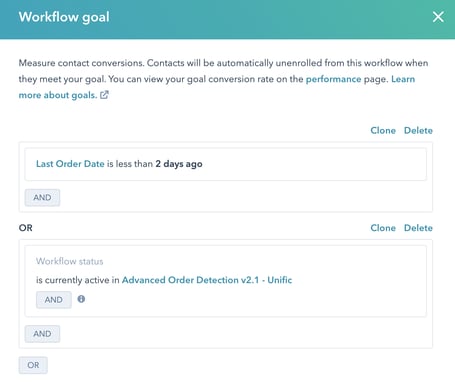
With Unific this is much easier. In your Contact Workflow, you’ll set up a Workflow Goal to stop additional automation. As shown in the screenshot you can either use “Last Order Date < 2 days ago” or “Workflow status is currently active in ‘advanced order detection’”. You don’t need both criteria.
Either one of them will work, although the ‘advanced order detection’ one is more accurate. Here’s our knowledge base on how to build that workflow, which creates a 15min alert window every time a customer places an order. It’s useful as the Goal for many Lead Awareness, Lead Consideration, or Lead Conversion workflows because it stops them the next time any shopping cart purchase is made.
Summary Conclusions (TL;DR)
Abandoned Cart is a key lifecycle stage in Ecommerce marketing, and launching a two-segment version in HubSpot to send different multi-email content to leads and existing customers will put you ahead of the sophistication of most online retailers.
You should be able to use the native Shopify integration or Unific integration with Shopify, BigCommerce, WooCommerce, or Magento 2 to launch this two-segment Abandoned Cart campaign with the following steps:
- Keep your Abandoned Workflow out of the HubSpot Ecommerce menu and keep it in the regular workflow area (ideally as a Contact Workflow not a Deal Workflow)
- Set up your Workflow with a proper “if/then branch” to create two paths for your separate email segment content
- Create a 2-3 email Abandoned content strategy per segment using established best practices (and make sure each email is associated with a HubSpot Campaign, ideally a different campaign per segment)
- Make sure the workflow is stopped when the shopper makes ANY purchase rather than making a purchase of that specific abandoned cart (this is easier to do with Contact Workflows using Unific because we put all last order data on the contact level)
Get a Free Customer Journey Analysis!
Identify actionable differences in your ecommerce customer behavior to focus your marketing efforts.