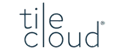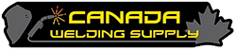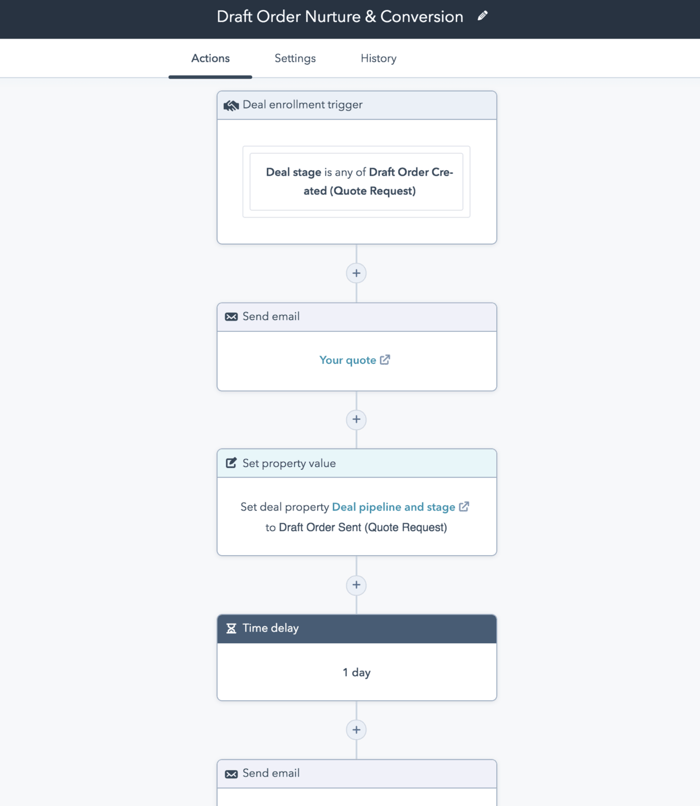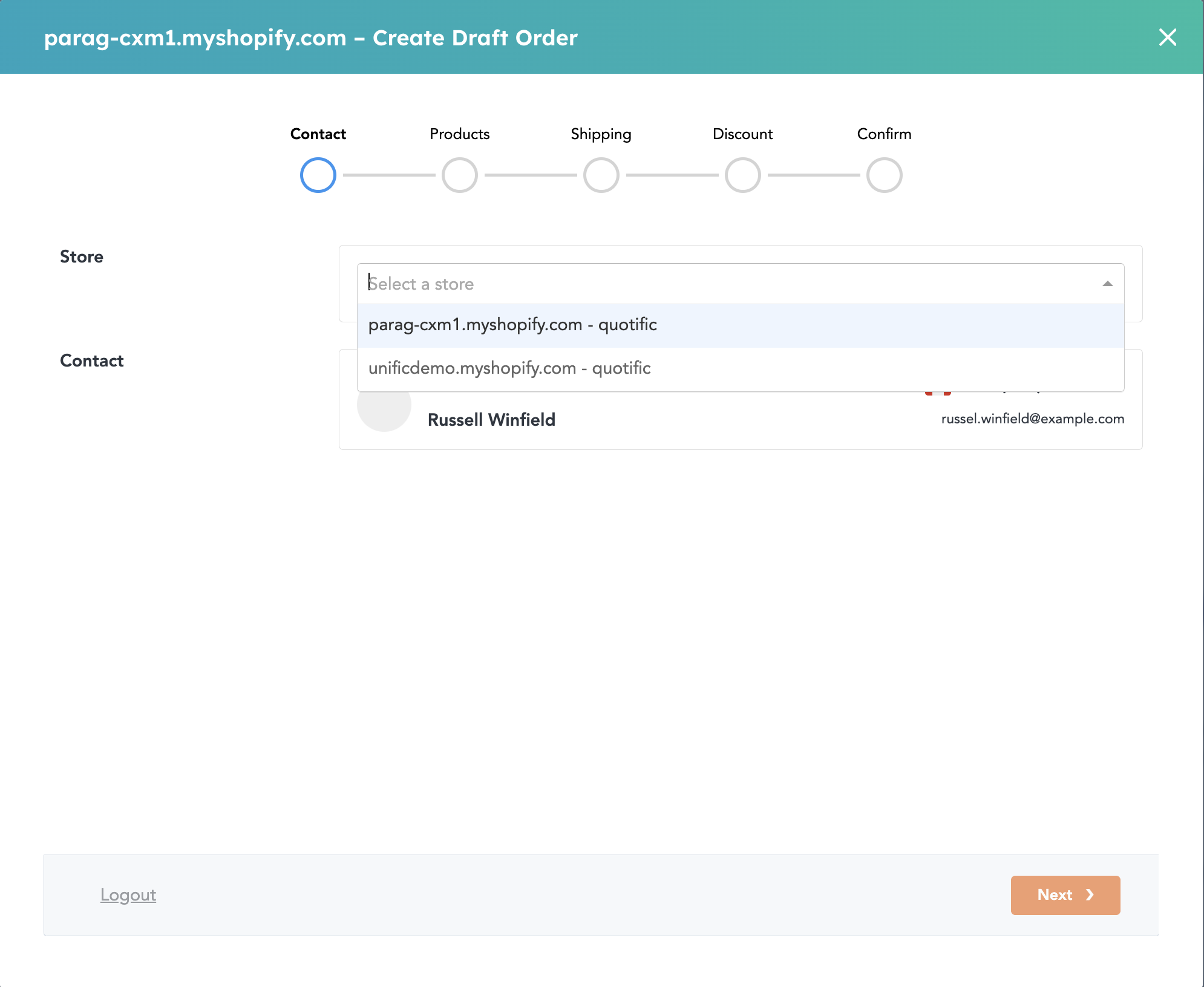Used by B2B Ecommerce Brands All Over the Globe

Awesome app!
As a company we were trying to get Shopify and HubSpot to integrate, but the native built in Shopify and HubSpot integration really didn't do much for us.
It would just show the order number in HubSpot which wasn't very helpful for us. With Quotific, we are able to create drafts straight from HubSpot which is pretty cool. The interface is really user friendly.
Our Shopify products automatically populate and we can add discounts and invoice notes. It is pretty seamless. The customer support was great too. We had some unique use cases that we had asked them to help us with and they worked really hard to be able to make that work for us.
Overall I'm very pleased with the app.

We brought Quotific on right around the time we implemented HubSpot, and while we initially use it mostly for data transfer, the more we speak with Parag and team, the more we are able to use it to make our team's lives a little easier with invoicing and quote management. We are excited to continue to dive deeper into the capabilities of Quotific in the near future.
Great and fast service. The team is willing to help us with custom development requests and get back to us with relevant details and updates. They take time to understand our needs.
As our business evolves, Quotific seems to be positioning itself to evolve with us. Any hiccups we've encountered have been handled quickly.
Streamline Shopify Draft Order Sales Process
Let Sales People Live In HubSpot
Stop jumping between Shopify & HubSpot. Organize draft orders with HubSpot & engage more
Use Shopify Products & Variants in Deals
Manage Draft Orders as Deals in HubSpot
- Prevent errors caused by manually copying a Shopify Draft Order as a Deal into HubSpot
- Automatically close deals by sending reminders of open Draft Orders with sales sequences in HubSpot
- Use Draft Order Invoice URLs to send prospects directly to Shopify Checkout
- Keep track of Draft Order Ids, Draft Order Name, and Draft Order Statuses inside HubSpot and use properties for automation and personalization
Make Sales Reps More Productive
- Create draft orders from abandoned carts easily without switching between Shopify and HubSpot
- Reps can seamlessly move between Shopify and HubSpot with Unific's CRM cards that let sales reps navigate directly to the customer in Shopify
- Automatically Move Deals to Closed Won
- Track revenue generation company-wide or by account executive and by date
- Customize which HubSpot deal pipeline the draft order deals get organized in
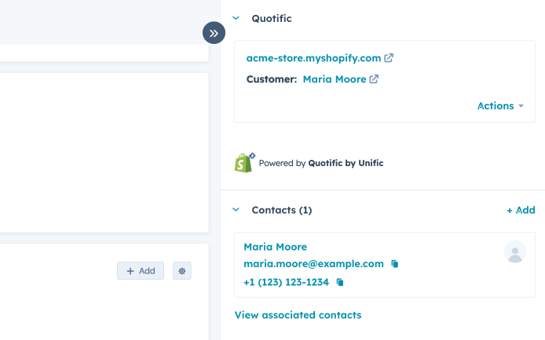
Close More Deals
Quotific lets Sales People Use HubSpot’s Powerful Sales Pipeline & Automation to Help Organize and Track Shopify Draft Orders
| Without Quotific + HubSpot | With Quotific + Hubspot |
|---|---|
| Shopify Admin shows a long list of draft orders with paging. | Quotific uploads draft orders into HubSpot into the appropriate deal pipeline and deal stage |
| Older draft orders go to the next page and get forgotten and just sit in place. Can't automatically nurture stale draft orders. | Older draft orders stay in the pipeline for sales managers to track and/or automated nurturing can be triggered when draft orders get stale. |
| Salespeople have to spend mental energy remembering older opportunities and lose concentration on current opportunities. | Salespeople can rely on automation to remind them of older opportunities and have a greater focus on current opportunities. |
Quotific creates draft orders as deals in any HubSpot sales pipeline allowing the sales rep to be assigned to the deal automatically or manually. Sales reps can be assigned tasks automatically to follow up if any draft order deal gets stale.
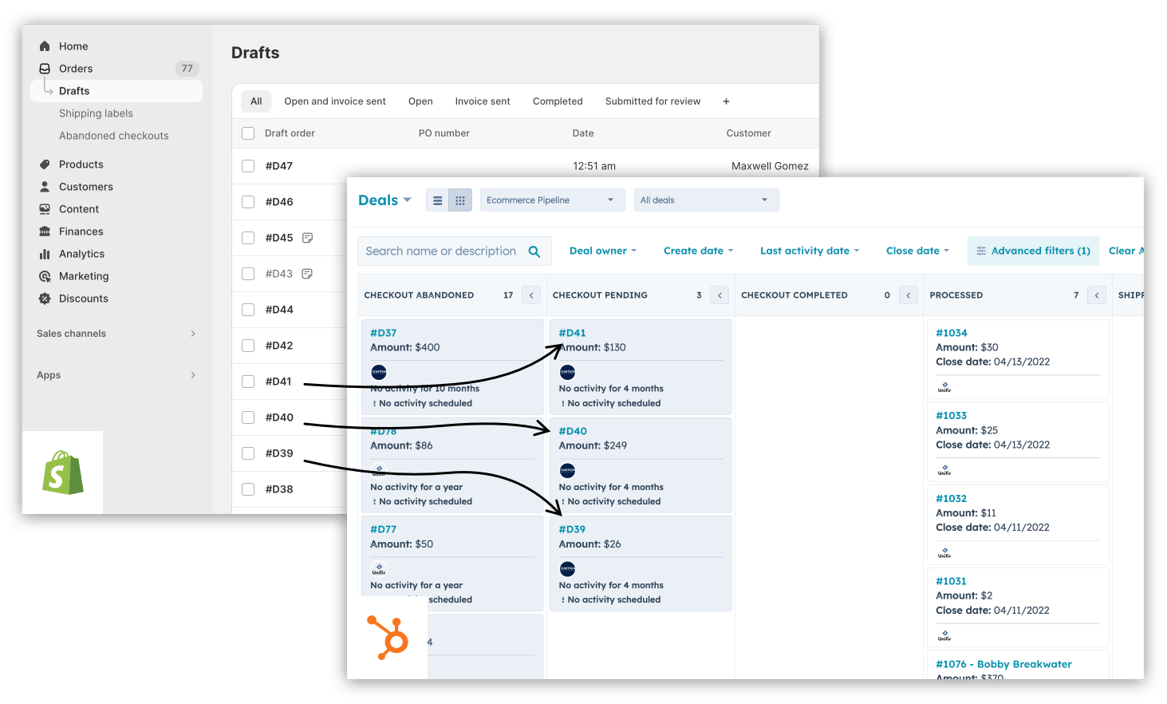
Nurture draft orders with deals in HubSpot but let customers use the high converting Shopify Checkout process
Quotific lets Sales reps manage and nurture Draft orders with HubSpot, while sending invoices to customers via Shopify.
This allows customers to checkout directly through Shopify, with transactions and payments integrated with Quickbooks, accounting software, inventory, and all other required Shopify apps.
Shipping methods from Shopify are available to select and can be estimated during draft order creation.
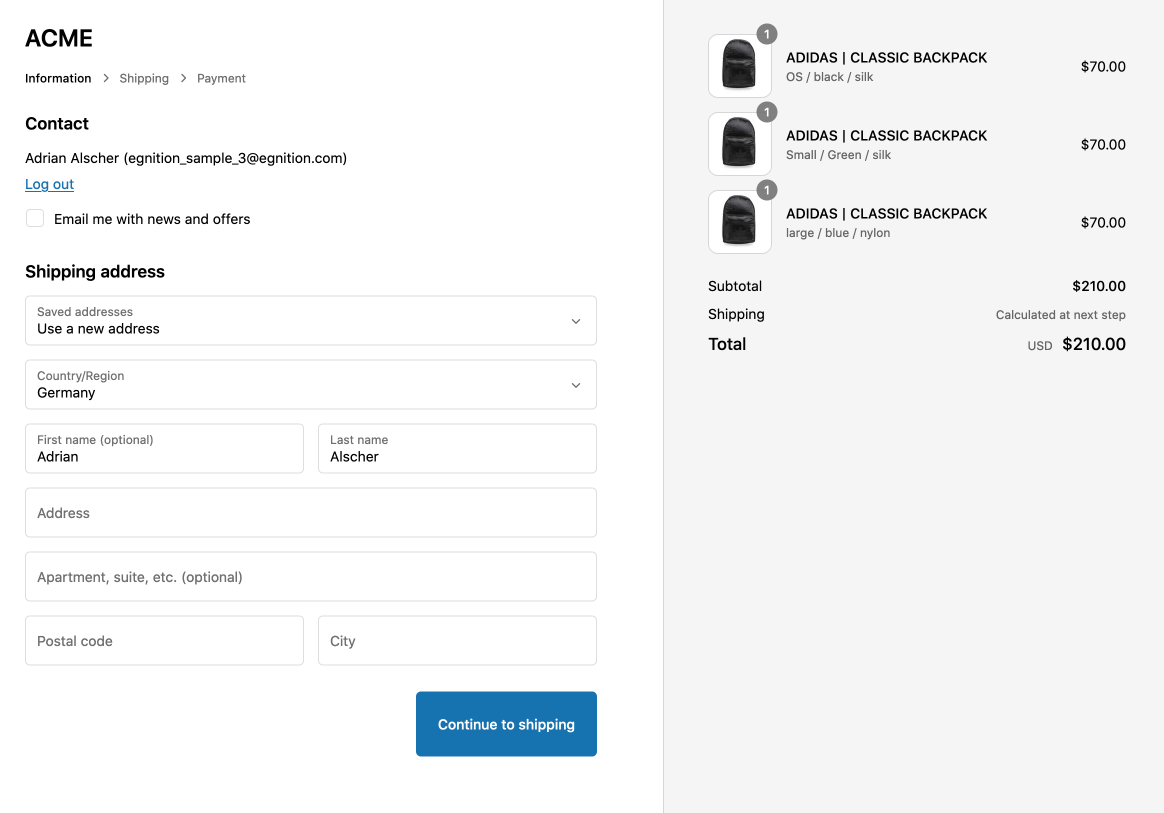
Flexible: Configure Deal Pipelines to Work How Your Team Wants to Work
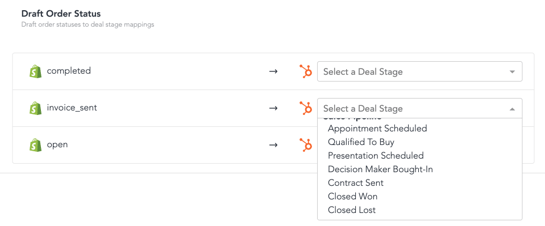
Track the Sales Team's Performance on Closing Draft Orders
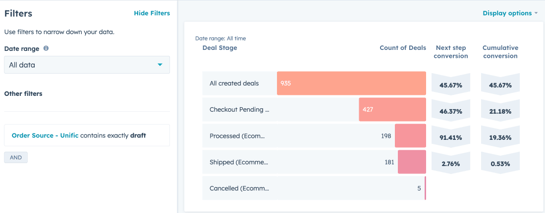
How Quotific Works
01: Create Shopify Draft Order from Hubspot
Inside HubSpot, Quotific allows you to create a Shopify draft order for a Contact or a Deal.
Just select a Contact or Deal and click "Create Draft Order" and the Quotific CPQ screen will appear directly in HubSpot.
And yes, it works with multiple stores!
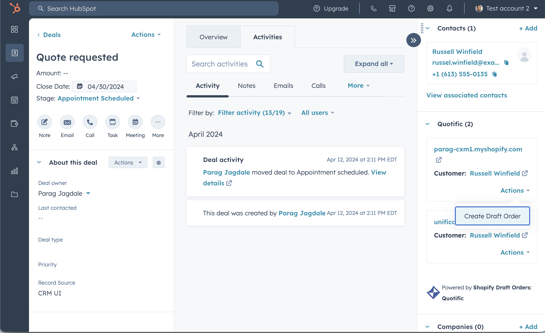
02: Select Shopify Products and Variants to add to Draft Order
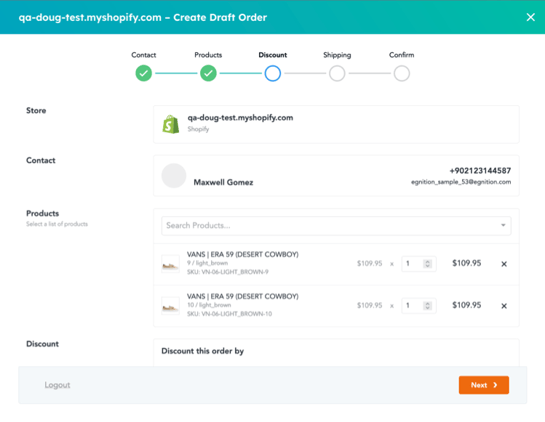
03: Add Discounts, Shipping, and Notes to the Draft Order
- Add discounts to the draft order with reason for the discount.
- Select shipping location and shipping address - or don't! It's optional!
- Add a draft order note and it will be added to the draft order
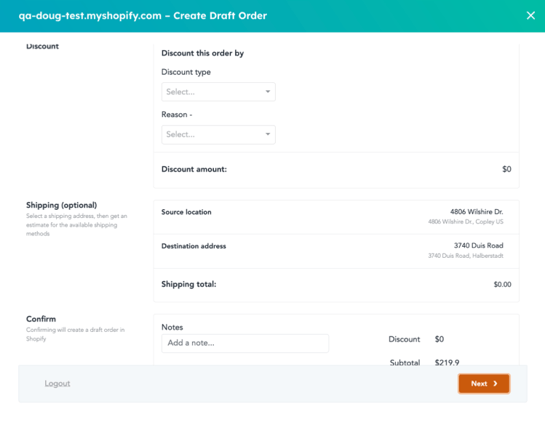
04: Confirm & Create Draft Order, then Send Invoice through Shopify or HubSpot
- Create the draft order in Shopify
- Confirm then send invoice to the customer through Shopify or later through HubSpot
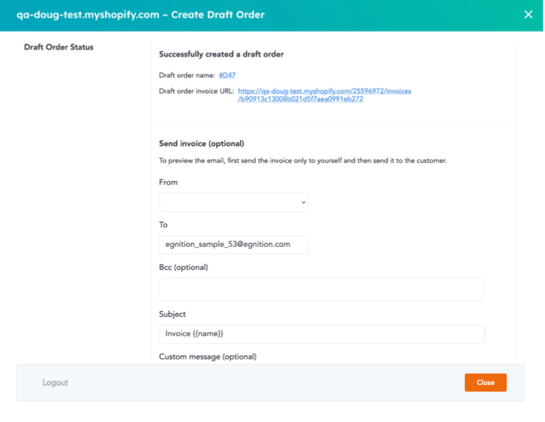
05: Manage Draft Orders as Deals in Hubspot
- Draft orders will be pushed into HubSpot as Deals to be tracked, managed, and nurtured by salespeople or automatically.
- Choose any sales pipeline for the draft order deal to go into to provide clarity and organization.
- Once the customer pays via Shopify's Draft order invoice URL, the existing draft order data will be updated and a deal closed date will be set automatically - preventing a second deal for the same transaction and ensuring accurate reports.