The State of Ecommerce and the Rising Cost of Paid Advertising
Ecommerce marketing is a battlefield for retailers right now. The old methods for attracting, converting and retaining customers don’t work anymore. Merchants are straining under the weight of new challenges, savvier buyers, and an ever-expanding list of platforms to reach them on.
Desperate organizations try to repeat old tactics that have long exhausted their use. Businesses still run banner ads, despite abysmal click-through rates hovering around 0.05%. Others pour their efforts into Facebook pages, hoping that an army of likes will somehow transform into actual sales.
Companies who have forged ahead have different problems. The need to engage customers across dozens of platforms has led to a data and portal crunch. From email marketing to CRM databases to customer support, your data is all over the place, and it can seem impossible to deliver the right message at the right time to the right person.
And you can’t focus on just one channel. Relying on Facebook marketing alone is a failing strategy, content marketing doesn’t work in a vacuum, and selling on Amazon isn’t enough to keep you from being buried under an avalanche of products.
Shouting at prospects online is no longer working. But what does work?? How can ecommerce businesses succeed in today’s challenging environment?
The Forces Changing Ecommerce
First, let’s regroup and examine how the online shopping landscape changes how ecommerce marketers do business. The sheer volume of data that is available about users and their online activity has created endless opportunities for businesses to identify and engage with customers. But it also has the potential to overwhelm those businesses without a strategy for how to manage their data or the means to take action on it.
On the flip side, online shoppers have more power over the buying process than ever before. They’re in charge and they will decide how they shop. "Salesy" language and marketing materials don’t carry as much weight with today’s consumer...instead, they’re looking to their networks, online communities, influencers and other consumers for insight into what to buy. Over 80% of consumers say they trust recommendations from their friends and family over advice from businesses.
Ecommerce companies must change the way they do business if they want to win customers. The methodologies that used to be a reliable source of leads and sales won’t cut it any longer.
A Better Way to Do Ecommerce
Listen to Your Data
The first thing that companies must do to become successful in this new ecommerce world is to assess their relationship with their customer data and set goals for where they want to go.
Aspiring ecommerce brands can cut through the noise by listening to their data. Your data can tell you whom to market to next, what promotions or pricing strategies to test, what the key dates in your customer lifecycle are and more. Your data will also tell what to stop doing, and highlight what is not working optimally. You simply need to calibrate your growth engine to a data-driven approach.
If you want to learn more about data-driven marketing in ecommerce, check out The Data-Driven Ecommerce Marketing Maturity Model.
Get Your Ecommerce Flywheel Humming
If you’re in Sales or Marketing, you’ve no doubt heard of the Sales Funnel. In fact, your organization is probably using it to generate leads. For the uninitiated, the Sales Funnel refers to the journey that customers go through to make a purchase. It’s wide at the top where potential customers come in and it narrows as prospects leave the funnel and qualified leads are nurtured through to become customers.
The Sales Funnel has been a reliable source of leads for years. But as online shoppers change the way they shop, it’s become less relevant for ecommerce businesses. Today’s shopper is savvier and looks to referrals, word-of-mouth and customer feedback to inform their buying decisions. According to research, 90% of consumers are influenced by positive customer ratings and reviews when shopping online. Another 87% of online shoppers say that social media plays a critical role in their shopping decisions.
There’s a better way for ecommerce businesses to generate leads, a way that capitalizes on the energy created by satisfied customers - it’s the Ecommerce Flywheel.
Wait, what is a flywheel?
It’s time for a short physics lesson to explain the concept of the flywheel. Don’t worry, you won’t be tested on this later.
The Sales Flywheel takes its name from the simple mechanical device designed to store rotational energy. The amount of energy the flywheel contains is dependent on how fast it spins, the amount of friction applied and its size.
Your flywheel is powered by your customers
When applied to ecommerce, the Flywheel concept puts customers at the center of the process: they’re the momentum that keeps the flywheel spinning. Satisfied customers make repeat purchases, they share their purchases with their networks and they make recommendations to other shoppers. In short, they keep your business spinning. In the Sales Funnel model, customers are pushed down through the funnel to make a purchase. When they get to the bottom of the funnel, the momentum they've created expires. In the Ecommerce Flywheel that energy keeps the wheel spinning to create more sales opportunities.
But the Flywheel doesn’t spin on its own. If there is no force applied, the energy generated by customers eventually dissipates. So how can businesses apply force to the Ecommerce Flywheel to keep it spinning? Through activities to attract, engage and delight customers - social media posts, email campaigns, content, live chat, customer surveys, sales outreach, etc. All of these activities work together to keep the wheel spinning. The more force you apply, the faster the wheel spins.
In order to keep the flywheel spinning it’s important to reduce friction that can slow it down. What are the factors that can slow your flywheel? Unfortunately for too many businesses, there are a lot of them. Some examples include a slow-loading website; poorly-designed buying process; inefficient customer support that takes too long to reply to inquiries (or doesn’t reply at all); online ads that don’t lead to landing pages intended to convert.
Your Marketing, Sales and Service teams apply the forces to the Ecommerce Flywheel and minimize the friction that shows it. In short, they attract, engage and delight customers to generate sales.
As you can see, the Ecommerce Flywheel is a powerful force that uses your customers to generate more sales. But that doesn’t mean this model is powered all on its own. It takes a lot of work to set up, manage and continually optimize the systems that make the Ecommerce Flywheel successful. You shouldn’t do it alone.
HubSpot: Your Not-So-Secret Weapon in the Battle for Customers
HubSpot is the industry standard when it comes to inbound marketing, but that’s not all it does. Through it’s CRM, Marketing Hub, Sales Hub, and Services Hub, HubSpot allows you to keep your customer data and transactions in one place, while giving you flexible tools to create campaigns, funnels, and more to grow your business.
In short: It’s everything you need to build a robust inbound marketing system for your company to keep your Ecommerce Flywheel spinning.
Well...ALMOST everything you need. But we’ll get to that.
HubSpot makes it incredibly easy to build an Ecommerce Flywheel: from when a customer clicks on your Twitter ad, to filling out a form deep on your website for more information, buying your product and, finally, sharing that purchase over their social networks. It allows for a level of personalization and data use that was previously unheard of, enabling you to see a customer’s purchases and behavior over time to help you to identify patterns and customize your outreach to them.
HubSpot + Unific = Ecommerce Growth
Ecommerce integrations with HubSpot allow you to gather valuable data about your site visitors and customers. You can use this data to identify patterns in shopping behavior and take action to reduce potential sources of friction that can slow down your Ecommerce Flywheel.
For instance, you can see where shoppers are abandoning their shopping carts, enabling you to improve the buying process (i.e., reducing friction) and to launch re-engagement campaigns to get those users back on the site to make a purchase.
How Unific Calibrates HubSpot for Ecommerce
While you can find several different pieces of software that can port your data into HubSpot, Unific is the only one that tailors your account specifically to your ecommerce business. It offers the most reliable, fast, easy and deep integration available.
How? Well, in technical speak, Unific is the only Ecommerce Integration Platform as a Service (iPaaS) built for HubSpot.
Put simply: We’re built to power ecommerce businesses just like yours.
Here’s how it works.
Unific works as a connection point between HubSpot and the ecommerce store of your choice. We’re built to easily work with WooCommerce, Magento, BigCommerce, and Shopify.
Sales that occur on those platforms have their data funnel through us and into HubSpot with no effort on your part.
That’s when the fun begins.
Unific automatically segments your customers for you across 30+ categories (and you can add new ones customized for your data). From the moment Unific syncs your data, you can access valuable insights to build data-based marketing plans that engage your best customers.
Our goal is to make it a cinch for you to turn first-time visitors into first-time buyers and, eventually, make them lifelong customers.
And we do this by helping you empower your business through your data. Want to target customers between 45 and 60 who have bought from you at least twice in the last 3 months? That’s easy enough because Unific will have automatically categorized your customers by their age brackets AND by their buying habits. Two clicks, and you’ll have a list of the customers you want. Now all you have to do is build a workflow to perform the desired action for this audience, and you’re good to go.
What’s a “workflow”? It’s another great feature that HubSpot offers to automate sales and marketing processes to help you engage with customers, without spending a lot of time. You’ll learn more about them in the next section, where we give you an overview of every facet of HubSpot so that you can get value out of it TODAY, not in a month from now.
How HubSpot Ties Everything Together
So let’s go back to the question we asked above: how can ecommerce businesses be successful in today’s challenging environment?
We gave you the building blocks:
- You can use the Data-Driven Ecommerce Marketing Maturity Model to understand how to get more value from your data
- The Ecommerce Flywheel provides a framework for how to create customer satisfaction and use those satisfied customers to generate repeat business and more leads
- HubSpot is the platform where you set up the systems and processes to manage your sales, marketing and service efforts to create ecommerce success
And now we’ll bring it all together to explain how HubSpot’s features support the Ecommerce Flywheel and offer some recommendations for how to use them to generate ecommerce success.
Throughout the rest of this article, we’ll discuss examples of how to use the Flywheel to generate success. To make these examples more tangible, we’ll use a fictional company - Platter Turntables, a manufacturer of high-end stereo turntables and accessories.
HubSpot CRM
HubSpot’s groundbreaking, industry-leading CRM is available to companies for free. That’s right: the platform that allows you to organize, track and nurture your leads is 100% free. The HubSpot Free CRM isn’t a stripped-down trial version...it’s the same powerful HubSpot CRM that’s at the core of HubSpot’s paid Sales, Marketing and Service Hub products.
What role does it play in building a better, more customer-centric ecommerce operation? And how does it help to keep the Ecommerce Flywheel spinning? The HubSpot CRM is the nerve center of your marketing efforts, the place where you store and organize customer data and view real-time activity updates. It’s where you view data about your contacts to gain insight into who they are and how they buy.
Data and analytics
The HubSpot CRM provides a basic contact template that you can use to easily set up and import customer data. But it’s highly customizable so you can create and edit fields to track the data that is most relevant to your business. And the HubSpot CRM tracks every interaction with your contacts, including emails and calls, so your contact data is continually growing, allowing you new opportunities to learn more about contacts and segment them in more granular ways.
HubSpot’s CRM becomes a powerful tool for driving ecommerce sales when you integrate your ecommerce platform with HubSpot, as we discussed above. This combines the rich customer data you have in HubSpot with historical data from their sales interactions so you have valuable insight into how customers shop.
Lists
HubSpot allows you to create Smart Lists based on Contact, Company, Deal/Order and Ticket information, along with engagement data. You set the criteria for the list and HubSpot compiles a list of the contacts that meet it. Smart Lists are automatically updated with new contacts whenever their information changes to meet the list criteria.
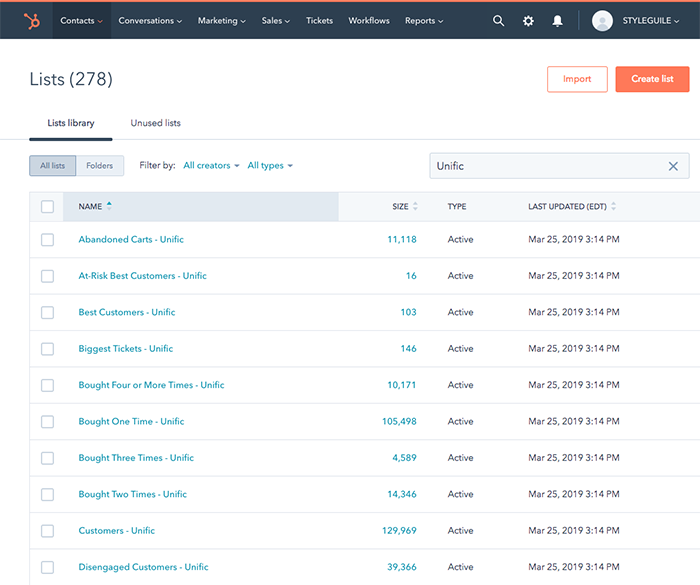
For instance, Platter Turntables creates a Smart List of customers who have purchased turntable accessories (vinyl cleaners, turntable weights, etc.) but not an actual turntable. They use this list in upsell campaigns to drive turntable sales. When a customer converts and buys a turntable, their contact record is updated to reflect their new status as a turntable buyer and they are automatically removed from the “accessories only” Smart List. Likewise, when a new customer buys accessories but no turntables, they are added to the upsell list.
Smart Lists are invaluable for strengthening your lifecycle marketing and growing customer lifetime value.
If want to know more about what those lists are and how they can improve your bottom line, see our post on HubSpot as an ecommerce CRM for more detail.
Our Recommendation: Smart Lists are the foundation of HubSpot’s marketing automation capabilities and are key to building a smarter, more efficient marketing operation. But before you can start building, you need to make certain your data is in good shape. Your contact records should have the fields you need to segment audiences and to continually narrow your segments and make them more granular. But be mindful of overlap - don’t create fields that track similar data without a clear distinction between them. Also, set guidelines for updating data so everyone in the organization is following the same rules.
If your data is not managed and maintained, your Smart Lists will reflect that and won’t be as powerful. Get your data in order before you start building your lists.
Reporting
HubSpot has robust reporting capabilities that allow you to access and visualize your data in real time. HubSpot includes templates for common report types but you can create custom reports to see the data that is most meaningful to you. And you can compile reports into dashboards, to provide a wider look at related data sets.
Our Recommendation: If you’re in Marketing, then you probably have several stakeholder groups that expect regular updates on the status of ecommerce and marketing initiatives. We suggest you create dashboards of relevant reports to keep stakeholders in the know. HubSpot allows you to build multiple dashboards, with a maximum of 10 reports each so you can create individual dashboards for different stakeholder groups with the reports that are most relevant to them. You can share dashboards via email link and schedule a recurring email series for regular updates.
Analytics Tools in HubSpot
Once you have HubSpot, you no longer need Google Analytics.
We know, it’s a bold statement (that’s why we put it in boldface). And since it’s free, we know clients that still like to keep it implemented as a safety check. But the analytics tools available in HubSpot are just as deep and user-friendly, with the added benefit of being connected to all of your other marketing activity.
And with the new HubSpot Enterprise release, this tool becomes even more powerful, because you can install HubSpot’s analytics into any platform your company uses, not just your website. That means that you can keep all of the platforms for multiple brands hooked into HubSpot, and it will automatically use this data to improve your marketing.
ROI Attribution Reports
Another valuable data tool is Attribution reporting, which helps you to see which step in your funnel caused someone to convert, or where there are gaps where people back out.
You can arrange these reports to solve for various problems, but in general, the first attribution report should be based around finding what source is driving the most conversions, and in particular, the most “first sales”. While much of our marketing is around identifying Top Customers, you can’t start with them if you’re not getting initial sales.
Using the HubSpot CRM to Get Your Flywheel Spinning: Our Recommendations
Data Quality: As we’ve discussed, your customers are at the center of the Ecommerce Flywheel. The will provide the momentum to get your flywheel spinning and help keep it spinning. They are the foundation of everything in HubSpot. So take the time to get your customer import right even before you migrate your data to HubSpot.
Review your data and identify opportunities to weed out bad or incomplete data so that what you import to HubSpot represents actual contacts you have an opportunity to engage. Is a contact with only an email address and no other data considered a “good” contact? That depends on your organization and your goals. These are the questions to ask and the decisions you need to make as you prepare to migrate your data to HubSpot.
And don’t be afraid to purge contacts that have incomplete information or are not engaged with you. Think quality over quantity. Sure, it’s nice to have a large database of contacts...but if you can’t reach them, or if they ignore what you send them, what’s the point? Your goal should be to have a database of contacts who want to hear from you.
Team Training: Don’t assume your team will know how to use HubSpot, or use it effectively. Sure, HubSpot is easy to use and if your team is already using another CRM, they should be able to pick it up. But that’s not enough. Your team has the software equivalent of a Ferrari...teach them how to drive it!
Everyone in your organization with the responsibility for using HubSpot should be trained on all of it’s powerful features and how they work together. But you also need to create standards for how your organization will use HubSpot and train everyone using it on those standards. There should be consistency in processes like managing data, creating communications, sending messages from the system - basically, anything that affects the customers at the core of your Ecommerce Flywheel.
Take Your Time: We get it...you’re excited to start using HubSpot. And since HubSpot doesn’t require any programming to set it up, you don’t have to wait on other resources to get started. But we suggest you take a measured approach to your setup so you do it right the first time. This will help to ensure a smooth start with using HubSpot.
Take the time to get your data in order, connect all of your other platforms (ads, email, social accounts, etc.), set up user roles and responsibilities. Everything you need is in HubSpot under Settings so go there first to identify everything you’ll need to get started. When you have it all together, then you can begin the setup process.
Commerce GPS
The sheer volume of data available provides almost endless opportunities for analysis but it’s easy to become overwhelmed. Analysis paralysis can set in without a clear set of goals for what you want to learn about your customers and a roadmap for how to get it.
Unific’s Commerce GPS offering cuts through the data to focus on the metrics that are most important in identifying opportunities and increasing revenue. We put your ecommerce data through a series of analytics to learn more about customers’ buying patterns. We add HubSpot data to learn more about customer engagement. And we analyze it all to identify revenue opportunities, along with meaningful recommendations for how to capitalize on them.
Get more information about Unific’s Commerce GPS offering and schedule an introductory call to learn more.
HubSpot Marketing Hub
OK, you’ve got your HubSpot CRM all set up, you’ve identified your best opportunities and you’re ready to get that flywheel spinning. Now what?
Now you execute. You find prospects and you bring them to your site. You re-engage existing prospects and customers. You convert sales. The HubSpot Marketing Hub is where you build the content and campaigns to attract visitors, generate leads and nurture them.
Features to attract visitors
The Marketing Hub has a suite of tools to build attractive and engaging websites and to attract visitors to the site. You can use these tools to create a seamless user experience that makes it easy for visitors to find and access your site, to engage them when they visit and to keep them coming back.
HubSpot Ads
HubSpot has developed ways to interact with customers without dragging them through a funnel you personally own. One example of this: enabling Facebook and Instagram lead ads in tandem with HubSpot to provide prospects with a more seamless and user-friendly experience. This feature is especially useful for mobile, where users don’t want to have to go to another website (or worse, another app) just to sign up for your service.
Most social ads are designed to get a customer to click through them and land on a page owned by the company, but lead ads are different. Clicking on them will produce a form in the social app that the user can fill out to give their information. By meeting customers in the places online where they like to spend time, you’re reducing friction on the Ecommerce Flywheel and providing a better customer experience.
Our Recommendation: In general, customers that come in through lead campaigns are already far more interested than other consumers. Because HubSpot can trigger a workflow to occur as soon as the form is submitted, we recommend sending these customers an immediate offer or a more in-depth sales push. They need less “warming up” than regular folks, and not only are you likely to get a sale quicker, but you’re likely to keep these guys around longer.
Social Media
Social Media must be a part of any strategy to attract, engage and delight customers. Why? Quite simply, that’s where your prospects and customers are. There are over 2.5 billion social media users worldwide and they spend an average of 2 hours and 15 minutes (over a third of their time spent online) per day on social channels.
But it’s not enough just to be on social networks, you have to be accessible to your audience and engage with them. Research shows that consumers who have positive interactions with a brand over social media channels are three times more likely to recommend that brand. And where do people make recommendations? Over social media, of course.
If your business hasn’t gotten started with its social media efforts, get started now. Use the social media publishing and tracking tools in HubSpot to set up your social media war room. Publish your social media posts in HubSpot, where you can access other campaign materials like blog posts.
Publishing to social media through HubSpot makes it easy to access the analytics associated with your social media campaigns and to gain key insights, like how customers travel through your social output and into your owned funnels. You can use this insight to identify what’s working, what needs to be changed, and where customers are dropping off.
Our Recommendation: A/B testing is a must for any demand generation campaign but it’s especially important for social media, where campaigns are more complex and there are so many variables to test: channel, message, image, hashtag, etc.
We recommend you break out testing into manageable segments and start by testing the basics first to determine what direction to take. One good place to start: testing funnels where users have to click a social media ad to reach your site, versus the Facebook/Instagram in-app lead-gen ads we discussed above. In our experience, different business types have varying levels of success with lead-gen ads than others so it’s a good first test to get feedback.
Website
In today’s online environment, customers can engage with companies - even buy from them - without ever visiting a website. But that doesn’t mean your business can do without one. A strong website must be at the center of your online ecosystem.
Don’t believe us? Consider this: the average revenue for a small business is $3.6 million but the average for a small business with a website is $5.03 million. Websites lend credibility, provide information that is helpful to prospects looking to buy and they help to tell your story and set you apart from the competition.
But it takes more than just a website to be successful. It has to be a good website, something that is well-designed and easy to use. A bad user experience will cost you...literally. Almost half of consumers (47%) expect a page to load in 2 seconds or less. A site that takes 6 seconds to load will experience a 50% loss in conversions. And the damage is long term: 64% of shoppers who report having a bad experience on a website say they will shop somewhere else next time.
Fortunately, the HubSpot Marketing Hub has a user-friendly Content Management System that makes it easy to build websites, no coding required. Design your own site or use one of HubSpot’s templates to get started. And HubSpot takes care of the technical details to provide an optimal user experience, with SSL built-in to provide for safe browsing, and responsive design so your site can be viewed on any device. In short, it’s a tool for building websites that reduce friction in the online buying process and apply force at the right times.
Our Recommendations: HubSpot’s core functionality and design templates are great tools for getting started on building your website. But there are thousands of free and premium templates available in the HubSpot Marketplace, if you want some added inspiration. The Marketplace also features website Modules, which deliver added functionality to your site.
If you want more than a basic website, explore the HubSpot Marketplace for tools to deliver a more robust user experience, without requiring additional coding.
Blog
HubSpot includes a native blogging engine and that's important because a blog is one of the most important digital assets for your company and your inbound marketing campaigns. Companies that blog receive 97% more links to their website than those that don’t. A blog that provides useful information is loaded with relevant keywords, is updated regularly, and leads to relevant calls-to-action will attract and engage customers. Good blog content will keep people coming back for more and will encourage them to share content among their networks, creating new customers.
In short, a company blog helps to keep your Ecommerce Flywheel spinning and with applied force in the form of value-added content or a more frequent publishing schedule, can spin the flywheel even faster.
Our Recommendation: HubSpot makes it incredibly easy to incorporate your blog into any funnel running through the system. But in order for it to work, you need to make sure your content is on point. Here are some basic tips for doing that:
- Make Sure Your Content is Useful: It’s amazing how many company blogs exist that provide no helpful information to a reader. Don’t be one of them. Think about the pain points that your product addresses for your customers, and tailor your posts around them. A simple example? If you sell liquor, create a list of great mixed drink recipes that people can make at home that pair perfectly with your spirits.
- Break Up Your Text: Formatting matters and nothing turns people off like clicking into a wall of text. Break up paragraphs, use subtitles, and add photos to keep your blog easy-to-read. Grab the reader's attention with shorter, punchier headlines.
- Keywords are Key: The most important “under the hood” aspect of your blog are the keywords you embed in it. Keywords that your customers search for should be laced into your blogs naturally in the body, the meta description, title, and more. Many CMS platforms give you feedback on how well your post is situated for SEO, so make sure to pay attention to the tips they give you.
- Linking to Success: Links to other pages boost your SEO, and can be a great way to catapult a reader down a sales funnel. Make sure every post has a few that will bring people towards other content pieces.
- Analyze the Results: Pay attention to how your audience/customers respond to your blog. There may be posts that get far more reads than another, but the less-trafficked post is getting far more people to actually click into one of your sales funnels. Adjust your content streams as needed to better capture the audience you’re looking for.
Landing Pages
HubSpot makes it easy to create landing pages with the help of page templates and a page builder that requires no coding. Although many platforms offer this same functionality, HubSpot enables a high degree of customization to create more targeted and personalized landing pages.
Your landing page can be programmed to show different content based on audience characteristics, including visitor location, where they are in your buying stage, and more. You can use HubSpot’s A/B testing functionality to track different page elements and view metrics within HubSpot to see what performs best. In short, HubSpot is an all-in-one tool for creating, customizing, testing and optimizing landing pages for peak performance.
Our Recommendation: Landing pages are meant to facilitate quick, but valuable, interactions between your company and page visitors. People who come to the page should be able to fill out a form and get what they want as quickly as possible and with as few clicks as possible.
To make certain this process works as it should across all devices, test thoroughly to ensure a smooth and seamless interaction, no matter what device is used. Doing so will deliver a friction-free experience and help keep the Ecommerce Flywheel spinning.
SEO
As the saying goes, content is king. But when it comes to the Ecommerce Flywheel, content isn’t enough. It has to be good content that is of value to your audience. And no matter how good the content is, if it’s not optimized for search engines, then your audience won’t be able to find it. So maybe the saying should be: SEO is king?
The truth is, content and SEO go hand-in-hand. You can’t develop SEO or content independent of each other. That’s why HubSpot Marketing Hub is built with SEO in mind and integrated into content creation tools. This includes an SEO feature that guides you through the process of creating a content strategy that is built around SEO. And SEO is built into HubSpot content creation tools so as you create new content - web pages, blog posts, landing pages, etc. - you’ll get as-you-type advice to build pages that rank higher.
Once you’ve published your content, monitor its performance in HubSpot analytics. Create a dashboard of reports to track your site traffic and SEO performance. Monitor these reports closely and adjust your content accordingly. Identify the content that delivers the most traffic and leads and write more content around those topics.
Our Recommendation: Search engines - and especially Google - are continually refining their search algorithms. Over time, these changes can affect how pages are ranked, which, in turn, affects your content strategy. It’s important to stay abreast of algorithm changes and understand how they affect your content. Make this a regular part of your SEO review processes so you can proactively update your content to stay ahead of search engine changes.
Video
Video is a valuable tool in engaging audiences and it has particular value for ecommerce companies. Videos that show products in action, explain how they work or present customer testimonials have a powerful effect on buyers. Almost 70% of consumers say that a product demo video assists them in making a buying decision. And 80% of consumers say that product videos give them more confidence when making a purchase.
Video is fully integrated into all of HubSpot’s products, allowing you to embed videos into anything you publish through the platform, including web pages, blog pages and your social channels. You can embed forms and calls to action in your videos to make them more interactive.
Of course, HubSpot provides in-depth analytics for video published through the platform. So you can see metrics to understand, for instance, how long a visitor views a video or what they do after viewing a video.
Our Recommendation: When publishing video to your website, it’s important to keep some usability “do’s and don’t’s” in mind
- DON’T overdo it. Publishing too many videos or videos that are too long will limit viewer engagement and could lead them to miss important information. Focus on videos that add value and entertain and/or inform the viewer.
- DO keep your file size under 10MB. Page visitors have to wait for video to load before the page loads so keep your file sizes small. A 720p resolution is as high as you need so don’t waste file size on higher resolution videos.
- DO keep accessibility in mind. Remember that not all users access the web in the same ways. Include captions or on-screen text for important information. And don’t put important information in a video without putting it elsewhere on the page. The is good for accessibility but it’s also convenient for users who don’t want to watch a video. It’s also better for SEO.
- DON’T autoplay audio. This is worth repeating: DON’T autoplay audio. Very little annoys site visitors as much as audio that autoplays when the page loads. Just don’t do it.
Features to Capture Leads
Once you’ve used HubSpot’s features to attract visitors, how do you turn them into leads? HubSpot has a host of features to help.
Leadflows
Leadflows are custom pop-up forms you create in HubSpot that activate when a customer hits a certain trigger. You can control every aspect of the form, from how it looks to what makes them spawn. These need absolutely no coding to create, making them invaluable tools to your business.
Our Recommendation: Leadflows are a great tool for automating time-consuming processes. When done right, they can help to make your marketing organization more efficient and successful. Invest the time to assess your database, define the processes you want to automate, and what result you want to achieve. Once you’ve created the workflows, test, and re-test to ensure they are running correctly and you’re getting the data you want.
Forms
One of the simplest but most important features of HubSpot is the ability to create and customize forms to convert a new visitor into a contact. Each form can have a specific purpose (from getting someone to sign-up for a newsletter or guiding them through the checkout process) and HubSpot has dozens of drag and drop templates you can customize for your needs. When a visitor submits a form, a contact record is created so you can engage with them and deepen the relationship.
You can also select what happens after a form is filled out. Whether you want to be notified about a new sign-up so you can reach out to them personally, or you want to trigger an automatic email chain to the customer, you can set it up and automate it in HubSpot.
For instance, Platter Turntables has a basic form on their website where users enter their email address to sign up for a weekly newsletter. The process is quick and easy for the user and it’s a great start for the relationship...but Platter would definitely benefit from more information about the contact. So the company could choose to send a follow up email to thank the contact for signing up and to offer them a special coupon code if they fill out their user profile on the site. If the user decides to do this, they go to another form in their profile record and when they submit their details, HubSpot sends a follow up email with the promised coupon code.
Our Recommendation: Forms will likely be one of the first things you design when you get into HubSpot, so it’s important that you get started on the right foot. You should create the basic Contact Us, Newsletter Sign Up and Checkout forms that most websites have and include at least one multiple-choice question in each form. Doing this early can help you segment customers very quickly, rather than receiving only their name and email address.
[Note: Unific is a value-add reseller of HubSpot and includes form creation and placement as part of onboarding.]
Chatbots
We all want to please our customers and give them exactly what they want when they want it. But the reality of providing that can seem out of reach, unless you’re an organization with a massive Support function. With HubSpot’s conversational bots you can delight prospects and customers by providing real time support tailored to their needs in a way that is scalable. Hold one-to-one conversations with visitors right on your site. And HubSpot’s chatbots require no coding. A simple visual builder interface and canned templates make it easy to start building and to customize your customer interactions.
Our example company, Platter Turntables, has analyzed its Live Chat interactions and found that almost 50% of inquiries received are about pricing. In response, they developed a set of responses to answer pricing questions. They also created a price list to accompany their responses.
Platter also made changes to its website to make pricing information more accessible, which helped to reduce the number of inquiries received over Live Chat.
Our Recommendation: take the time to understand the conversations that are already happening with your prospects and customers and build interactions that reflect those. Consumers are more savvy and if their interactions over your site feel stilted, or if they don’t get their questions answered, it will affect how they feel about you and your brand. But authentic and natural conversations that provide answers will ensure satisfaction and build engagement. Study the questions your customers are asking and build interactions that give them what they want.
Coupon Codes
Everybody loves special offers. They save you money and they make you feel special, like you’re getting something extra just for being you (and spending money, of course). And they’re great for businesses because a simple coupon is often just the thing needed to convert a sale.
Unific offers a coupon code generator for creating custom offers for shoppers. You can build special offers based on a variety of criteria, for greater personalization and added incentive. And with metrics available in HubSpot, you can test different offers and see which ones performed the best.
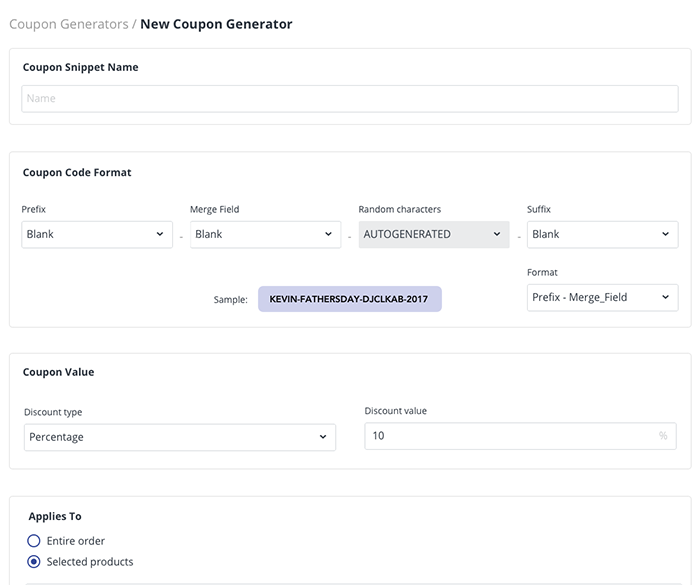
Platter Turntables is introducing a line of preamps, an audio system accessory that pairs with turntables. The company would like to create special offers for customers based on their purchase history. They create one code for turntable customers who have also bought replacement needles: a free replacement needle with the purchase of a new preamp. For turntable customers who have not purchased replacement needles, they create two offers to test: one coupon offering 15% off the price of a preamp and one for a free set of cables to connect the preamp and turntable.
The ability to create custom offers for shoppers provides a higher level of personalization and an opportunity to engage more deeply with customers by offering something that is relevant to them and their buying history.
Features to Nurture Leads
Now it’s time to turn those leads into sales. Here’s how HubSpot can help:
Marketing Automation
Nurturing leads into sales isn’t a “one size fits all” thing. Prospects need different touchpoints, depending on factors like what persona group they belong to and their stage of the buyer’s journey. And even when you’ve segmented prospects, they’re going to behave differently because, well, they’re human and not a bot that does what we expect it to do. In order to nurture leads the right way, you have to let buyers choose their own path and respond accordingly with emails, coupon codes, etc. But how can you do this at scale, without responding individually to every visitor to your site?
That’s where HubSpot’s Marketing Automation features come into play. Workflows are a powerful tool for automating critical marketing operations and outreach. With HubSpot’s email editor you can build email templates that pull data from contact fields, for greater personalization - no coding required. This is also where you can pull a coupon code from Unific to further personalize your offer. You can also notify team members in Sales and Service when a contact takes a desired action, so that they can follow up.
Here’s an example of how Platter Turntables might use marketing automation to drive sales. Thanks to data from HubSpot, they have discovered that customers whose first purchase is the company’s least expensive, entry-level model of turntable have the highest lifetime value. These customers upgrade to better models, making repeat and increasingly more valuable purchases.
Platter has also found that first time turntable buyers tend to follow the same basic steps in their buyer’s journey - signing up for the newsletter, updating their user profile, downloading a buyers guide, etc. Platter can set up a workflow so that when a contact completes these three “triggers”, they receive an email with a special offer. Or perhaps the Sales team receives a notification and they reach out directly to the contact to help guide them to a sale. Better yet, Platter can try both of these approaches and measure the results to see which one closes the most sales.
Our Recommendation: When customers deploy HubSpot and Unific, we create a set of lists that deliver those contacts that have the highest buying potential. Lists like Marketing Qualified Leads, Engaged Customers and At-Risk Best Customers use different criteria to identify customers at varying points in their relationship with you.
We also build a set of workflows that use these lists in automated campaigns to drive sales. Workflows like Abandoned Cart Recovery and MQL Conversion are triggered by specific actions and send email messages with custom offers.
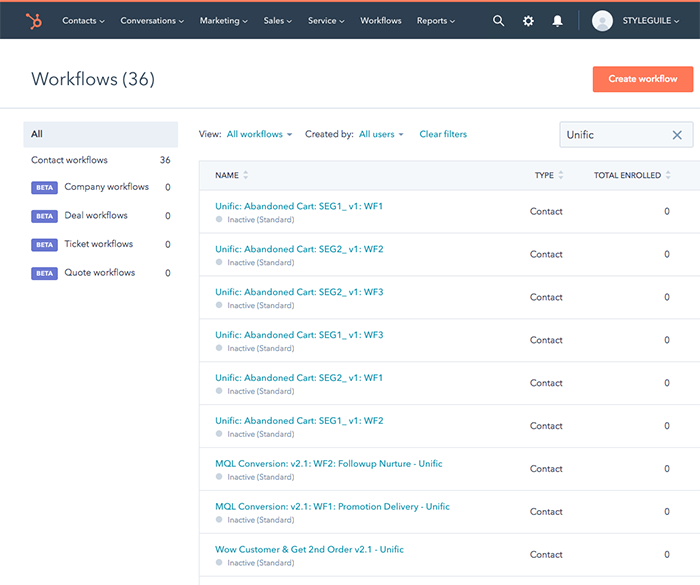
Of course, you can customize HubSpot’s marketing automation tools in the ways that work best for your business but Unific’s pre-built offerings will get you started on some basic campaigns that, in our experience, deliver the highest returns.
Email Marketing
Email marketing is one of the most common uses for HubSpot and it is head and shoulders above the competition when it comes to two key features: segmentation and automation.
Put simply, there are few tools that let you divide your audience by as many metrics and data points as HubSpot (and with Unific there are even more ways to group your customers). And with their automation systems, you can create email chains to customers that are so personalized you’re sure to see an increase in sales.
Our Recommendation: One of the best practices we find helpful is to draft email content with other use cases in mind. Create your email so that you can break pieces out of it to use for social posts and blogs. So if you’re a clothing company and the email is advertising a dress to the customer, you should be able to break out a quote about the dress with an image for a social media post or expand on its features in a blog post. Thinking this way about your content can save you time and increase the value of everything you create.
Attracting and Engaging Customers Through the HubSpot Marketing Hub: Our Recommendations
HubSpot’s Marketing Hub has so many great features that work together in powerful ways. We strongly recommend you set goals for what you want to achieve through HubSpot. Then get to know what HubSpot can do, inside and out. Armed with this knowledge and your goals, start mapping out a plan for how you’ll implement HubSpot.
Here are some things to keep in mind as you build your HubSpot plan:
Develop a Content Strategy: HubSpot Marketing Hub’s content development tools make it easy to jump in and start creating. But it’s essential to have a content strategy in place before you start your publishing efforts. A content strategy will focus your publishing efforts so you create the content that is most relevant to your audience and that demonstrates your company’s expertise. It’s also critical for SEO and ensuring the audience can find your content when they search for it.
Ideally, you should already be thinking about this for your company (or perhaps even have a content strategy in place) but if you don’t, HubSpot’s SEO planning tool is a great place to start. You can do keyword research to help you identify the topics and subtopics you should write about to establish your expertise and attract visitors to your site. HubSpot’s content creation tools offer as-you-type suggestions to help you optimize your content for SEO. And, of course, HubSpot’s powerful metrics help you to identify traffic patterns that you can use to build on your content strategy.
Publish from HubSpot: There are many publishing platforms for websites, email, and social media available but we recommend consolidating your publishing through HubSpot. Having a central CMS for all of your content makes it easy to have a consistent brand image and voice. All of your assets are contained in one library, for use across multiple communications vehicles. It’s also a more convenient way to create content because everything you need is in one place.
When you publish through HubSpot, you get metrics for things like social media interactions and email opens so you can see a complete picture of how all of your content is performing. And this data is integrated with your CRM so you can see a history of interactions for your contacts.
Test and retest: We can’t say it enough...testing is the key to building powerful communications that convert visitors to leads. Seemingly minor things like the placement of a button or subject line of an email are critically important to the user experience. And no matter how much you may love a landing page design or email copy that you wrote, if it doesn’t appeal to your audience, it’s not going to lead to conversions.
What should you test? It really depends on factors like your campaign, the audience, your goals but some common elements to test are:
- Email subject lines
- Calls to action
- Social media posts with and without images, across different channels
- Different images in published content
- Form fields
- Placement of page elements like buttons and forms
Testing takes time and patience. Focus your testing on one element at a time; testing more than one will make it difficult to isolate what, exactly, caused the difference in test results. And when you’ve identified the elements that perform the best, don’t assume that it will always be the right one. Testing should be an ongoing process.
HubSpot Service Hub
We can’t say this enough: happy customers are the momentum that keep your business’ Ecommerce Flywheel spinning. But customers’ expectations of the businesses they shop from are higher than ever. They want service on demand and won’t tolerate delays. They want to connect with the company but it has to feel authentic and personal.
Over 70% of consumers say that when they contact customer service, they expect the respondent to know “who they are, what they have purchased and have insights into their previous engagements.” And 48% of consumers expect special treatment for being a good customer.
The expectations for Customer Service are high...but the rewards for providing good service are potentially higher, too. Consumers will pay 17% more to do business with companies that have reputations for providing stellar customer service. And 70% of consumers say they have chosen to support companies that deliver great customer service.
In short, Customer Service is the key to keeping customers delighted and creating brand promoters, who help drive revenue through repeat sales and recommendations. Customer Service is what helps to keep the Ecommerce Flywheel spinning. The challenge for your business operations is that Customer Service must deliver one-to-one service in a way that is scalable. HubSpot’s Service Hub is the tool that makes this possible.
Communication Features
Team Email
Consumers have multiple channels for accessing support and they expect service to be seamless across all of them. 72% of consumers say that having to explain their issue multiple times to different people is poor service.
HubSpot’s Service Hub features a universal email inbox that consolidates customer interactions, no matter what channel they came through, so your team has all of the customer history they need to answer customer inquiries quickly and accurately. The Service Inbox can be made available across the organization so that Sales, Marketing and Service has the ability to view, manage and reply to emails received in the inbox. It’s a powerful feature that allows the entire organization to stay on top of emails and see exactly what conversations are happening with customers.
HubSpot’s automation tools help you to route, categorize and respond to emails faster and more efficiently.
For example, Platter Turntables receives an email from a customer experiencing difficulty with one of their products. The service rep is unable to resolve the issue so she routes it to the next point on the escalation path, a product manager with more technical expertise. This triggers an automated email to the customer with a status update and help desk ID #. Later that day, the customer contacts the help desk again, this time through the Live Chat module. A different customer service rep handle the interaction but can see all of the customer’s details and a history of their interaction with the help desk. This enables the Live Chat rep to provide an updated status to the customer immediately, without needing to ask for any details.
Our Recommendations: HubSpot’s Service Hub is a valuable tool for customer support teams but you still need processes to be successful. The best tool in the world won’t be effective if your team doesn’t know who is responsible for responding to an inquiry. You need to define roles and responsibilities, set service level agreements to provide timelines for responding, and create escalation paths to gain additional support for when advanced expertise is needed to resolve an issue.
As with other HubSpot products, it takes time and planning to set up the Service Hub to support your business. Take the time to figure out how your organization will use the tool and train your team so everyone is on the same page for how to provide a superior customer experience.
Chatbots and chat
Increasingly, consumers are looking to digital media to contact companies. 57% of consumers would rather use digital channels than phone support. And their expectations of that online support are higher than ever. They want on-demand, personalized service.
Live Chat is the tool your Customer Service organization needs to deliver a higher standard of service in a way that is scalable. It provides users with a real time, one-to-one service experience over your site. Your team can respond through HubSpot’s Conversations inbox, Slack or through a mobile app and all interactions are saved to the Inbox and on the customer’s contact record.
Use chatbots in Service Hub to automate the interactions that occur frequently on your site, so your team can focus on the conversations that require a higher degree of focus and service. You can automate responses to common questions or perform processes, like lead qualification. And the Service Hub’s integration with the CRM allows you a higher degree of automation and personalization. You can set up your chatbots to pull information from a user’s contact record for greater personalization.
Service Hub’s chatbot builder is a visual editor where you can build and edit your chatbots. It includes templates to get you started with basic processes and you can customize these in the chatbot builder.
Our Recommendations: Monitor your support interactions to build a chat experience that feels real and authentic. Understand the questions your customers ask and the information they seek out most frequently. Then write responses that answer their questions concisely and accurately.
Knowledgebase
HubSpot’s Knowledgebase is a powerful tool, for both your customers and your support team. You can build a library of support articles to provide in-depth information on customer inquiries. You can customize these articles with your brand so they match other content on your site. And knowledgebase articles are indexed for search so if your customers go to Google for answers, your articles will rank high in the results.
Knowledgebase articles are also a great resource for your own team. They don’t waste time searching for information because it’s right there in HubSpot. And the information is consistent across audiences.
Our Recommendations: Knowledgebase articles are a great solution for highly technical processes that require the user to go through a series of steps - for instance, changing network settings or installing applications. Users can download the instructions and follow them at their own pace. This saves a lot of time for support teams who don’t have to walk through the process with the user. In fact, if you have a process that users commonly have to execute, you might want to make that knowledgebase article easily accessible through your Support site so they don’t have to search for it.
Customer Feedback
Brands are viewed more favorably by 77% by consumers if they actively solicit and act on customer feedback. HubSpot’s customer feedback tool enables you to create and send surveys to your customers to gain their feedback and gauge their satisfaction.
HubSpot Service Hub’s survey builder makes it easy to create a survey from HubSpot templates or to build your own. Survey responses are measured and tracked in customer loyalty dashboards so you can see how your customers feel about you, track changes in customer sentiment and compare against industry averages.
Our Recommendations: Customer surveys are a great tool but don’t overdo it. Keep in mind that you are asking the customer for their time and effort so think carefully about the best ways to deploy surveys. Be mindful of survey length and how often you send survey requests. Determine your goals for your surveys and develop a short survey designed to get you the feedback you need.
Delighting Customers through the Service Hub: Our Recommendations
It’s impossible to say what HubSpot tool is the “best” or “most important” tool for your business. They each have unique offerings that, when combined, form a powerful tool for building and maintaining a healthy Ecommerce Flywheel.
But when you consider that 70% of consumers say they have made a choice to support a company that delivers good customer service, it’s clear that the Service Hub provides the greatest opportunity to build meaningful, long term relationships with customers that deliver increased revenue.
Here are some things to keep in mind when deploying the Service Hub:
Don’t forget the “personal” in “personalization”: it’s easy to get wrapped up in building automated support interactions. But don’t forget that you’re still talking to humans. Build interactions that flow naturally. Write your conversations in a way that feels, well, conversational. Find a couple of team members to role play as customer and chatbot and talk through your interactions. If your conversations don’t feel natural, have an actual conversation with a team member and document the interaction to use that as your chatbot text.
Use customer feedback to add context to metrics: As we’ve discussed, the HubSpot platform provides a wealth of metrics and powerful analytics tools that you can use to gain insight into your Ecommerce Flywheel. But your discussions with customers through HubSpot Service Hub add a layer of valuable context to your data that metrics alone can’t capture.
In Conclusion
Getting noticed online is getting harder and harder. To stand out from your competition and attract customers, inbound marketing must be part of the solution. The best platform to manage your Inbound Marketing, while incorporating your full marketing and sales stack is HubSpot. No matter what level of your business, HubSpot helps you to unlock the value and potential of your store’s data.
And if you’re interested in seeing how Unific can help you have a more reliable, easy, fast, and deep experience, one that turns your data into insights, insights into action, and action into growth, contact us today.
