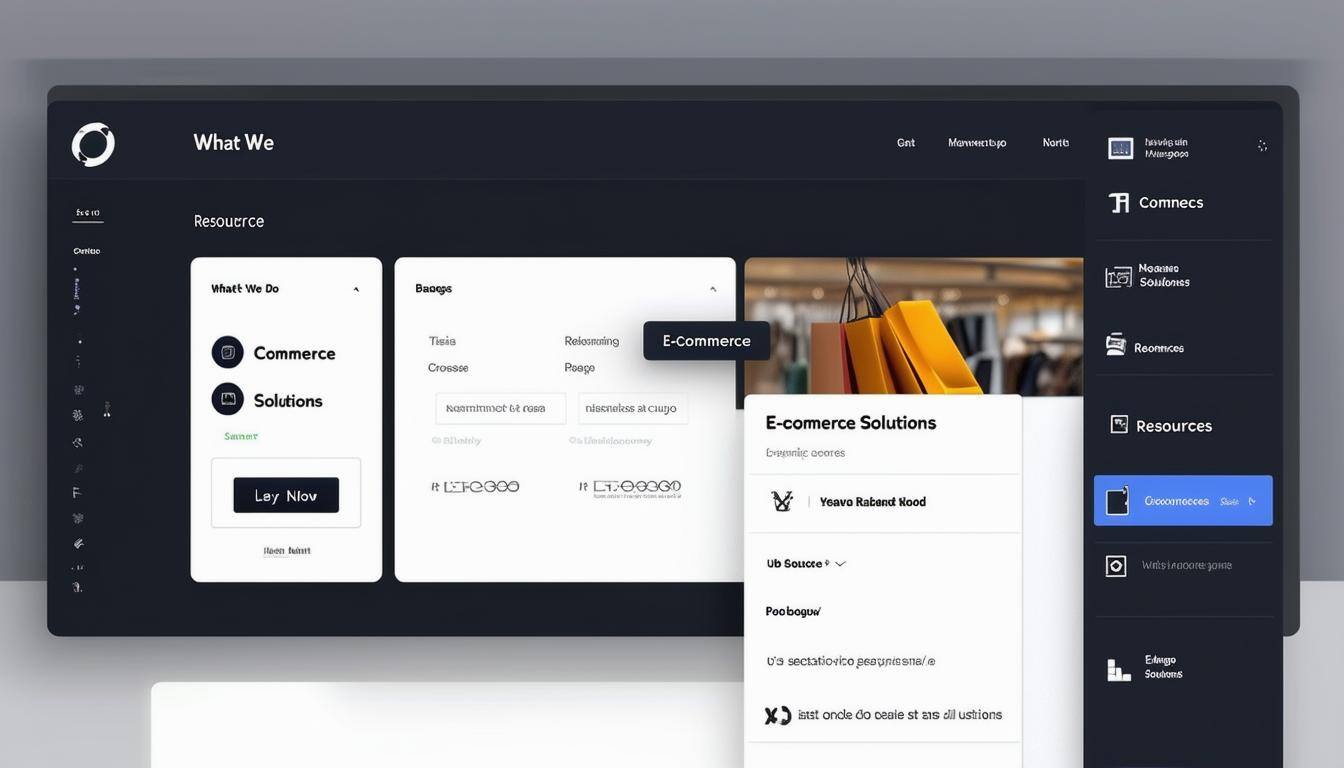HubSpot’s CRM is designed to handle various aspects of your sales process, but not all objects are created equal. Among the many object types available, two that often cause confusion are Orders and Deals. While both are crucial for managing sales data, they serve distinct purposes. Understanding these differences can help you use them effectively, both together and separately, to optimize your business processes, especially in the e-commerce world.
What Is a Deal Object?
A Deal represents a sales opportunity or potential revenue in HubSpot. Deals are usually created when a lead shows genuine interest in purchasing and enters your sales pipeline. Historically, e-commerce merchants relied on Deals to mimic Orders in HubSpot, as there was no dedicated Order object. This workaround allowed them to leverage HubSpot for sales management before the platform evolved. Here are some key characteristics of Deals:
-
Lifecycle Stage: Deals progress through different stages, such as "Prospect," "Negotiation," and "Closed-Won."
-
Customization: You can create custom deal stages to align with your specific sales process.
-
Revenue Forecasting: Deals are pivotal for projecting future revenue and tracking sales performance.
-
Flexibility: Deals are often used to manage opportunities, whether they are one-off transactions or part of a recurring revenue model.
What Is an Order Object?
An Order, on the other hand, represents a finalized transaction or purchase. Unlike Deals, Orders capture the details of what has already been sold. Initially, HubSpot’s CRM didn’t include an Order object, leaving e-commerce merchants to rely on Deals to represent completed transactions. Now, HubSpot’s native Shopify integration can automatically create Orders, and tools like Unific’s Deep Data Sync will soon enable order syncing for even more robust functionality. Here are the primary attributes of Orders:
-
Order Details: Contains specific product information, quantities, prices, and discounts.
-
Pipeline and Stages: Orders can have their own pipelines and stages. However, these are typically managed automatically by integrations, not manually by sales agents.
-
Integration-Driven: Orders are often created automatically through eCommerce integrations like Shopify.
-
Post-Sale Management: Orders are key for tasks like fulfillment, invoicing, and customer support.
Why Are They Different Objects?
The distinction between Deals and Orders arises from their intended use cases within the sales process:
-
Deals Track Opportunities: Deals are forward-looking and focus on opportunities before the sale is finalized. They allow you to predict potential revenue and manage your pipeline.
-
Orders Record Sales: Orders are backward-looking and document completed transactions. They are essential for post-sale operations and historical reporting.
HubSpot keeps these objects distinct to provide you with the flexibility to manage the customer journey in a more tailored way—from the initial spark of interest all the way to the post-purchase experience. This differentiation ensures eCommerce merchants can track both pre-sale opportunities and post-sale transactions seamlessly, without duplicating efforts.
Best Practices for Using Deals and Orders Together
Using Deals and Orders effectively can streamline your sales and post-sales workflows. Here are some tips:
-
Sync Deals and Orders with eCommerce Data:
-
For Shopify users, HubSpot’s native integration automatically generates Orders when Deals close.
-
Unific’s upcoming Deep Data Sync will further enhance this process, bringing detailed order data into HubSpot for non-native setups.
-
-
Use Deals for Sales Insights:
-
Keep Deals updated with accurate probability and close dates to forecast revenue.
-
Customize Deal properties to capture all necessary pre-sale information.
-
-
Leverage Orders for Customer Retention:
-
Analyze order data to identify repeat customers and cross-sell opportunities.
-
Use Orders to trigger workflows for post-sale actions like feedback requests or upsell campaigns.
-
-
Avoid Duplicating Data:
-
Keep clear boundaries: use Deals for pipeline management and Orders for transactional data.
-
Utilize HubSpot’s reporting features to link Deals and Orders for comprehensive analytics.
-
When to Use Them Separately
-
Deals Only: If you’re focused on tracking potential revenue or managing a sales pipeline, Deals are sufficient.
-
Orders Only: For eCommerce businesses primarily concerned with fulfillment, customer support, or detailed sales analysis, Orders may be all you need.
When to Combine Deals and Orders
Combining Deals and Orders can provide a complete picture of the customer journey. For example:
-
Use a Deal to track the opportunity, and when it closes, automatically generate an Order with all the transaction details.
-
Report on the conversion rates from Deals to Orders to identify bottlenecks in your sales process.
Final Thoughts
By understanding the unique roles of Deals and Orders in HubSpot, eCommerce businesses can unlock the full potential of their CRM. Whether you’re forecasting revenue, managing pre-sale opportunities, or analyzing post-sale transactions, knowing when and how to use these objects—individually or together—is key to optimizing your workflows and driving growth. With tools like Unific’s Deep Data Sync on the horizon, the ability to sync and utilize Order data alongside Deals will make your HubSpot experience even more powerful.