HubSpot’s free CRM provides an abundance of value for ecommerce companies.
Whether you're B2C, B2B, or a mixture of both, integrating your shopping cart to HubSpot enables you to unlock value across the customer lifecycle within marketing, sales, and service.
We have been integrating shopping carts with CRMs and marketing automation platforms since 2012. With that experience, we can confidently say that HubSpot’s free tools are better than many paid CRM products on the market.
You can add unlimited Users, and sync or import up to a million Contacts and Companies, and access a large list of added features to start growing your business.
Get A Free HubSpot Account
First, if you haven’t already done so, now is the time to create your free HubSpot account. Sign up is easy and only takes a few minutes.
Create your free HubSpot CRM account now
OK! With your free HubSpot account created, let's dive into the top nine ways you can use it to grow:
1) Connect Your Shopping Cart
HubSpot’s free CRM becomes even more valuable after you sync your shopping cart data with it. Our Free Forever account is a zero-cost option allowing you to integrate your Shopify, BigCommerce, Magento 2, or WooCommerce store with HubSpot.
Once connected, you will be able to view your customers, see their orders, and products bought. In fact, between the Contact, Order, and Product objects, Unific syncs over 150 fields of information from your shopping cart to HubSpot.
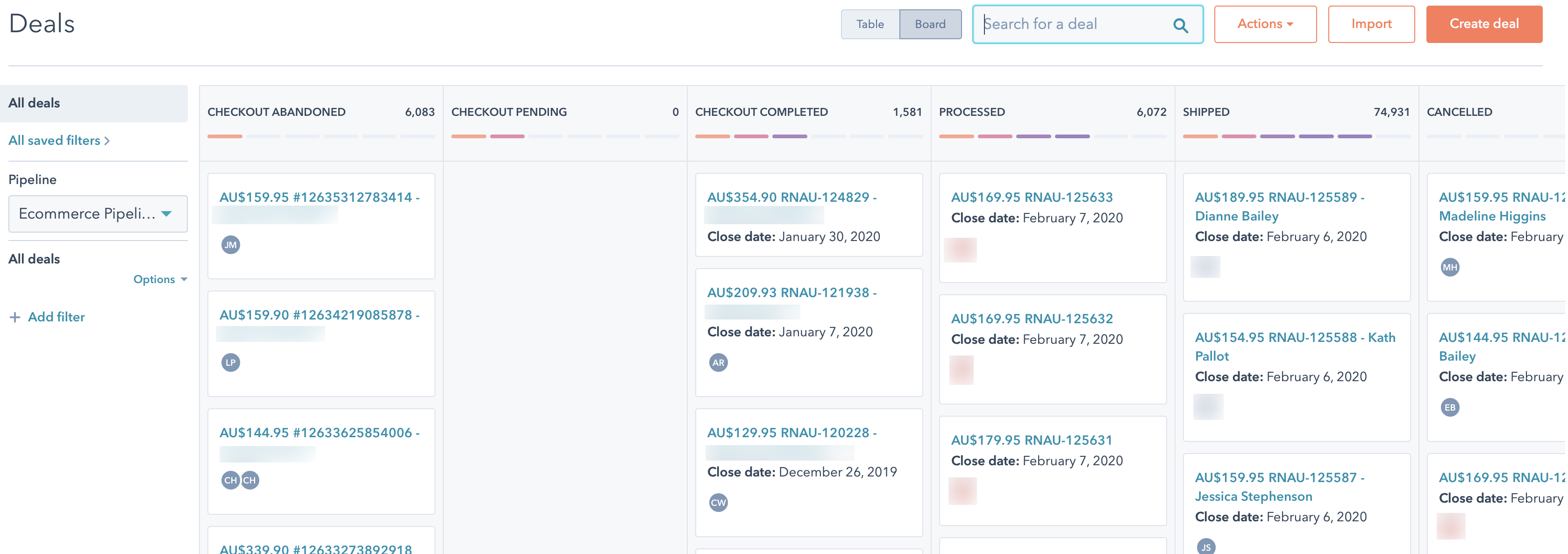
Create your free Unific account and connect your shopping cart to HubSpot
2) Segment Your Customers
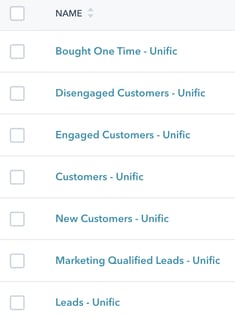
When you connect your new HubSpot account to Unific, Unific will automatically create the custom properties needed to store your ecommerce data, along with several Smart Lists that will provide you with quick and easy customer segmentation.
Normally, HubSpot’s free CRM and marketing tools only allow you to create up to five Smart Lists. But because Unific utilizes HubSpot's APIs to create Smart Lists, we’re able to create many more for you!
To give you a sense of how segmentation works, the New Customers - Unific list is based on two properties that Unific has created and is syncing data to - Last Order Date, and Total Number of Orders.
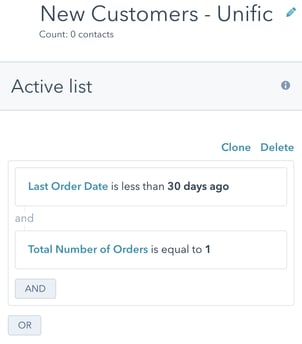
Beyond the fields Unific has created, you are able to segment based on a lot of native HubSpot fields and data points.
3) Install the HubSpot Tracking Script
HubSpot’s free CRM and marketing tools allow you to track visitors on your storefront website.
Once you install the HubSpot Tracking Script, HubSpot will cookie each visitor. When a visitor opts in, abandons a cart, or buys, Unific will sync the UTK -- HubSpot’s unique identifier -- allowing you to see what pages a visitor has viewed, the source of traffic, and much more.
Think of the power of Google Analytics, with the benefit of actually knowing the contacts behind the page views.
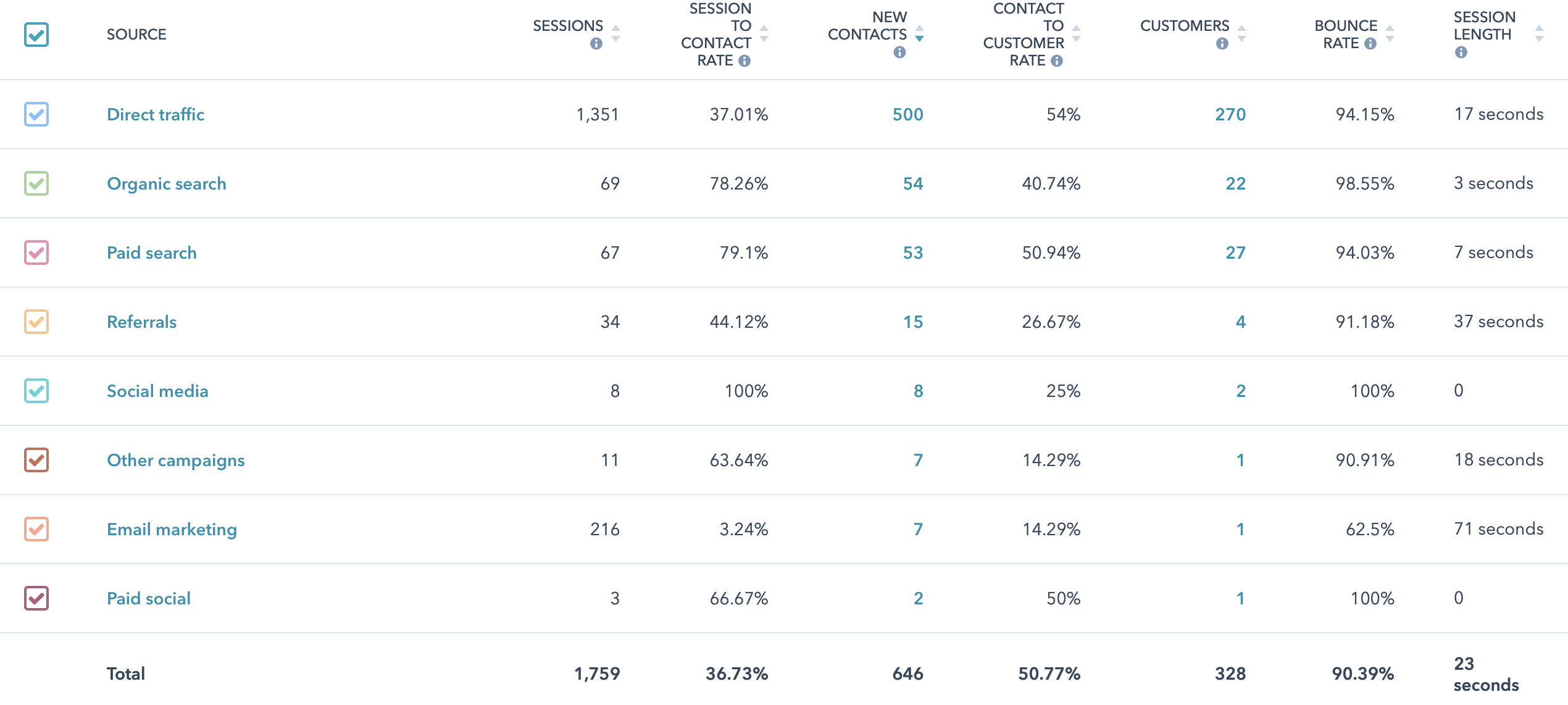
Each of the blue numbers in the screen shot are clickable, allowing you to drill-down and view the actual contacts generated from each traffic source!
4) Connect Your Ad Accounts
If you’re like the majority of ecommerce merchants, paid traffic drives the bulk of customer acquisition.
HubSpot Ads tool allows you to identify the specific contacts that converted from paid traffic sources. Together with the Unific sync, you can start connecting the dots between source and lifetime revenue and other purchase metrics.
This is immensely powerful and cannot be overstated.
With HubSpot’s free CRM, you can track up to $1,000 USD in paid traffic spend.
If you need to track more spend, HubSpot Ads is available for purchase as an add-on.
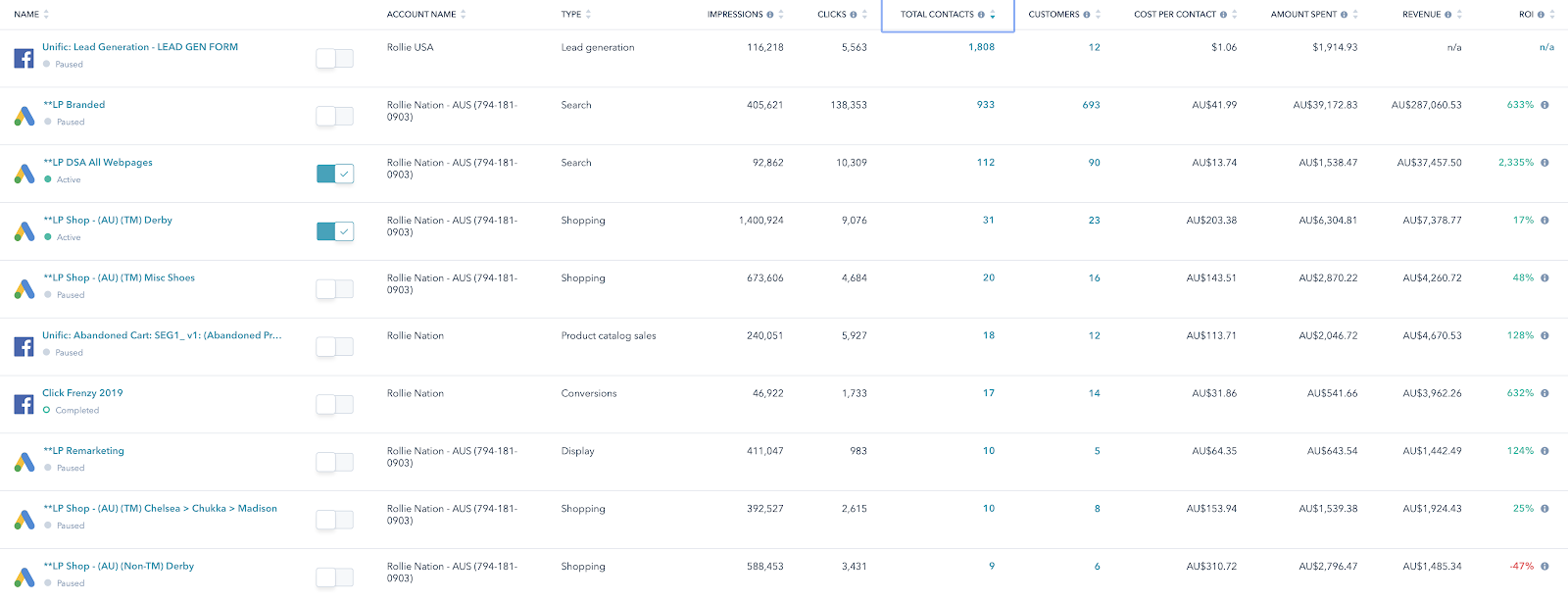
5) Utilize The Conversations Inbox
You can connect a shared email account (or personal email account) to the Conversations Inbox in the free version of HubSpot’s CRM.
Any email account that multiple team members need to access like sales@, info@, contact@, or support@ can be connected to HubSpot, allowing all team members to work off of the same interface and benefit from all the data stored in your CRM.
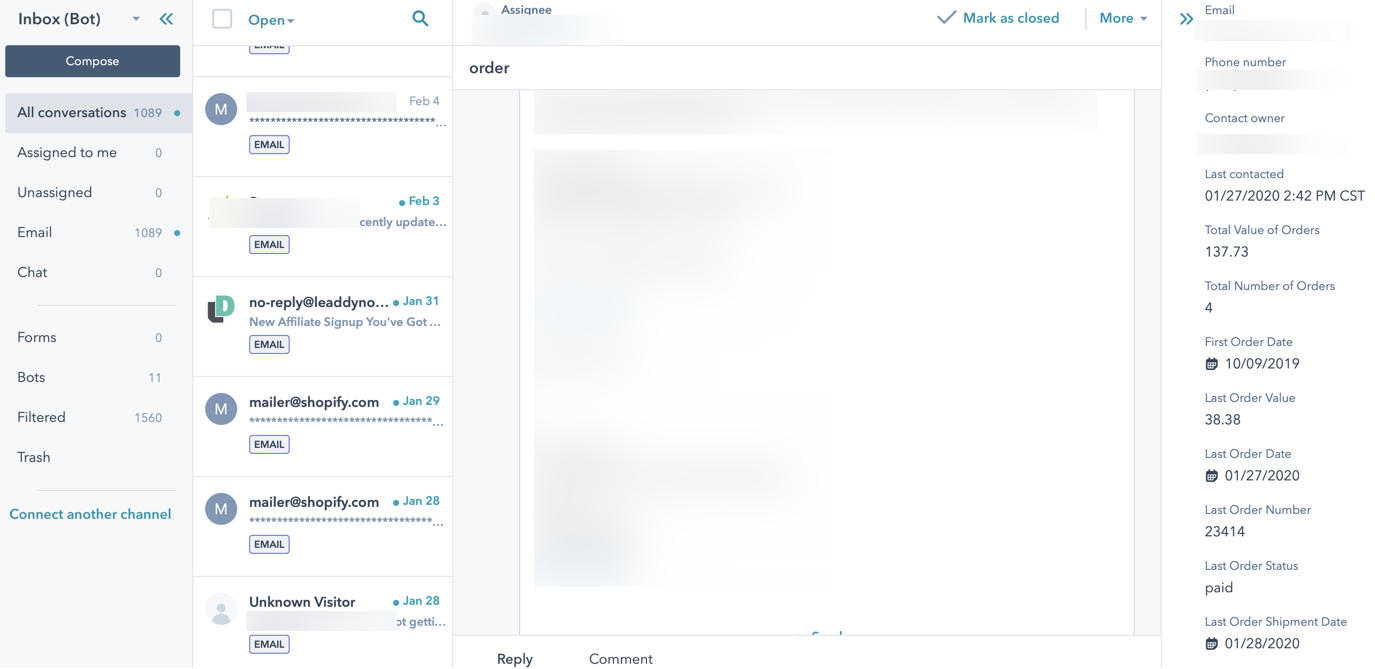
6) Deploy Live Chat and Bots
Why pay for a live chat app when you can get one for free within HubSpot?
Add live chat to your website, build a bot, and start helping your visitors convert into customers.
Leverage your CRM data to target bots to specific segments like Best Customers, New Customers, and more. Plus you can reply through Slack or through your shared Conversations Inbox to keep things streamlined.
7) Manage Support Tickets
As an ecommerce merchant, most of your customer interactions can be solved through the shared Inbox. For those that require more work, you can create a Ticket as part of your free HubSpot CRM account with the free version of Service Hub.
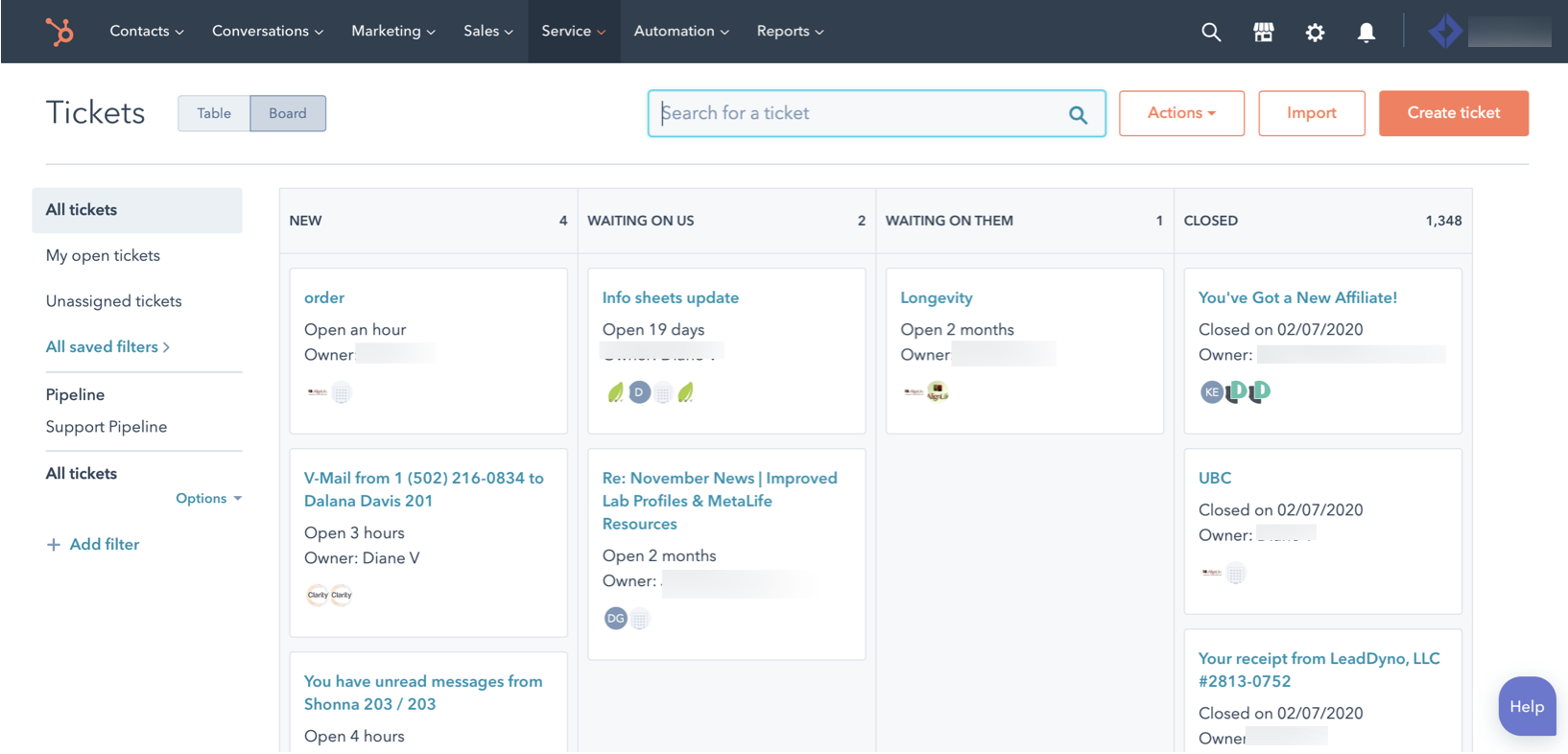
8) Capture Leads
Built into the free version of HubSpot’s CRM is a lead capture popup form, along with embeddable forms.
Target your popup to visitors that are a part of a particular list, that are on a particular page, or come from a particular source of traffic, and much more.
By now you are probably starting to recognize the power that comes when you have so much functionality within a single platform!
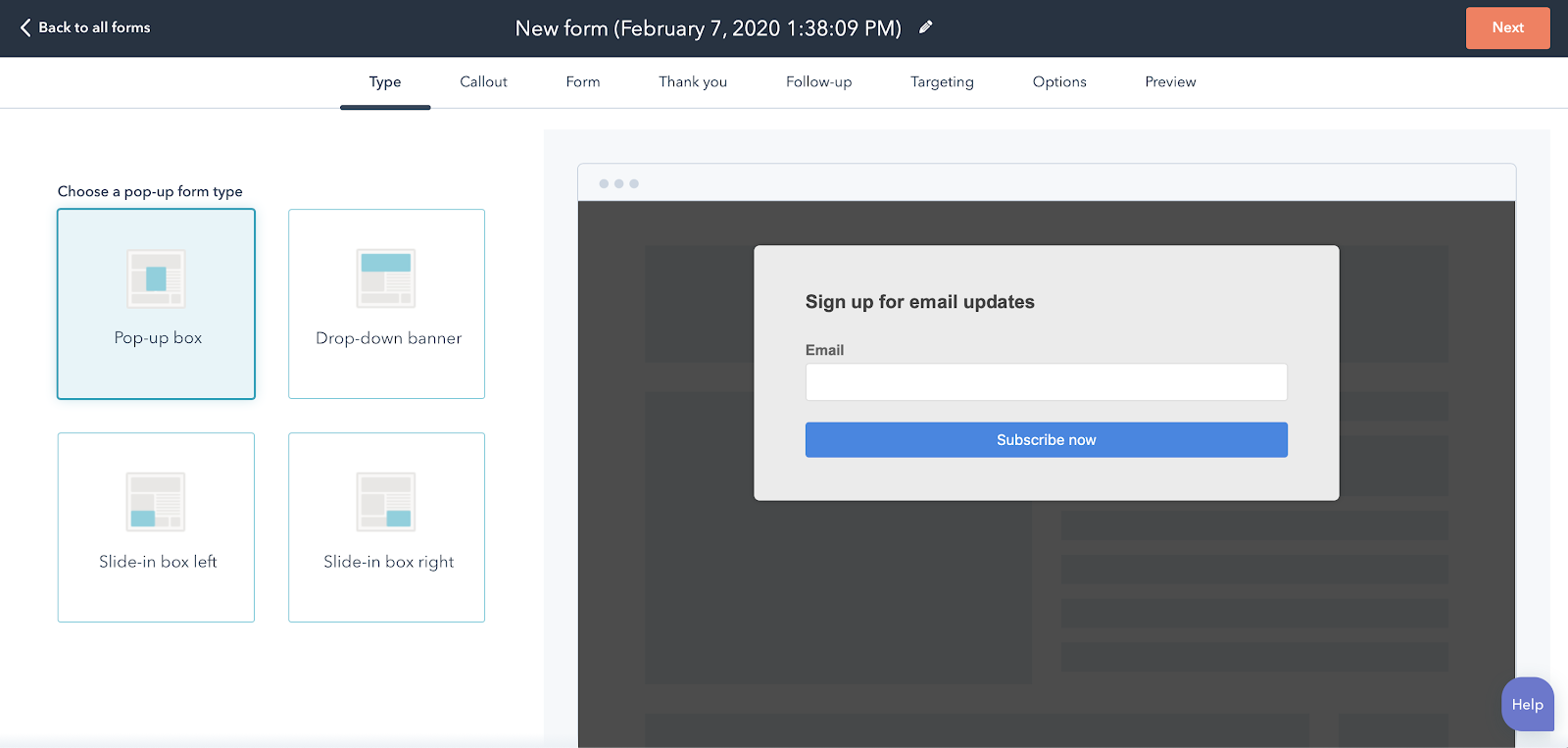
9) Sell with Deal Management
If you have wholesale/B2B customers, or if you have high ticket items that require sales engagement, HubSpot provides the perfect blend of automation and productivity tools. Send and respond to email via the CRM, access email templates, and even click to call.
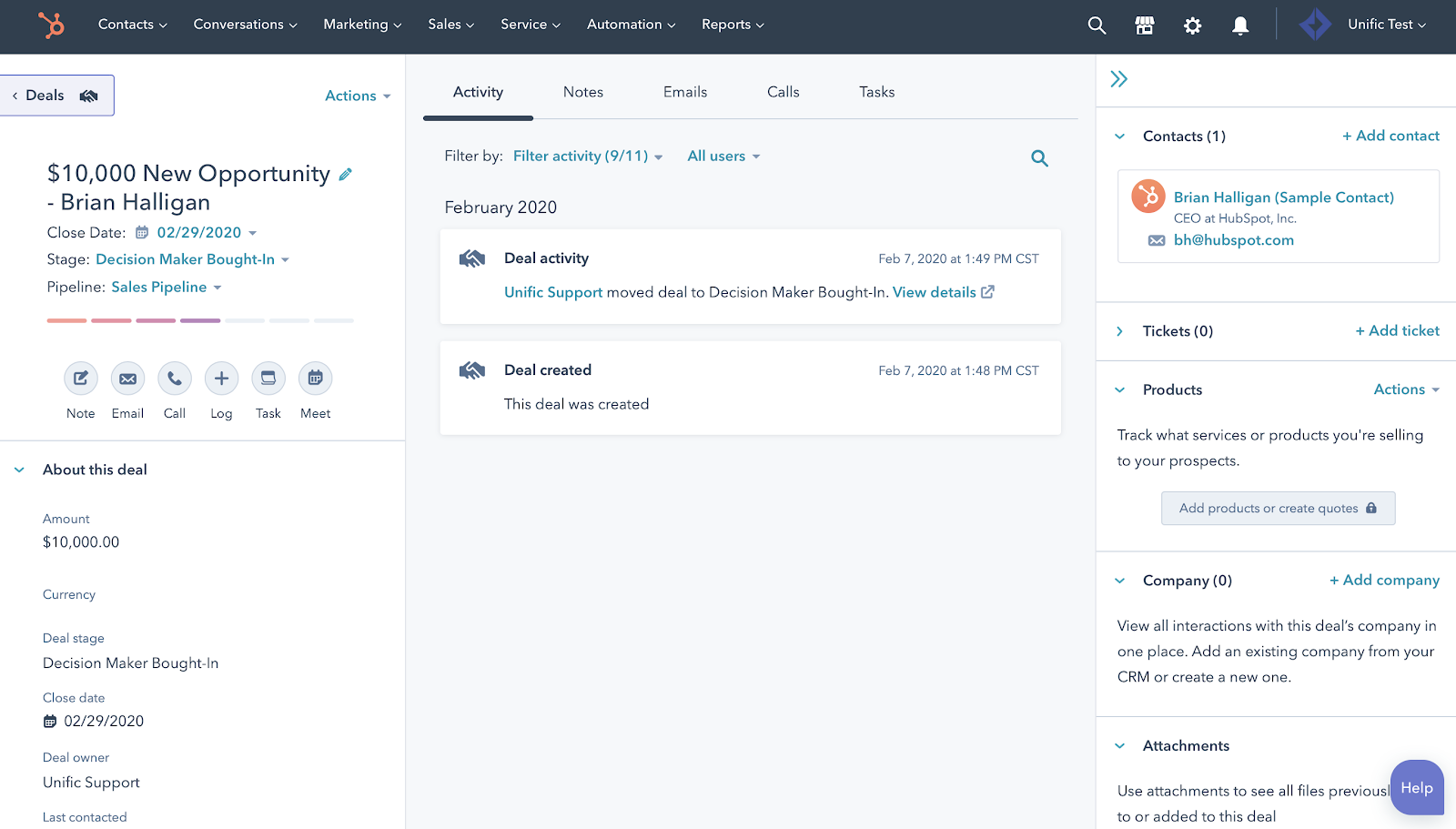
Conclusion
HubSpot’s free CRM, marketing, sales, and service tools provide an abundance of value. I speak with merchants every day that are getting tremendous value out of HubSpot's free tools. Some stay on free forever, others upgrade as their needs change and the value becomes clear.
If you’re looking for more information on how to grow with HubSpot and Unific as an ecommerce company, check out our HubSpot Ecommerce Playbook.
If you’re thinking about trying out HubSpot, what’s holding you back? It's free and only takes a few minutes to get going. Start by creating your free HubSpot account and free Unific account!
Get a Free Customer History Analysis!
Identify actionable differences in your ecommerce customer behavior to focus your marketing efforts.

