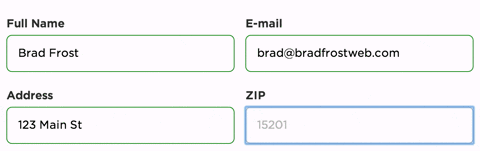Congrats! You just made a sale; now your customer is about to receive an email to confirm their purchase. It's highly likely they open this email, I mean, at least a 60% chance that they'll open the email one or more times. So, why not use this opportunity to learn more about your customer to better market to them in the future?
"How do I learn more about my customer in a confirmation email?" you ask yourself. Forms, that's how.
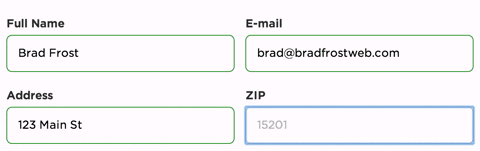
The purpose of forms in order confirmation emails is to easily gather information that allows you to have more context in understanding why your customer made this purchase. Understanding context allows you to best engage your customer and better market to their interests, buying habits, and more. Like Gary Vaynerchuk says,"If content is king, context is god."
The More You Know
Needless to say, the more information, the better. You have to consider the customer though; they don't want to spend all day sharing their information with a business. Keep in mind these ground rules for optimizing your forms:
- Keep it to three fields - forms with three fields or less convert 5% better than forms with 4-5 fields, and 10% better than forms with 6+ fields
- Avoid drop downs - singular fields outperform fields with 4+ drop down options
- Stick to the necessities - for example, don't ask for a phone number unless you absolutely need it; asking for a phone number can lead to 5% fewer conversions
So, now you know what to avoid but what information should you be asking to receive?
Birthdays, Anniversaries, Events Relating To You Products
Don't worry; I know Mom always said it was rude to ask someone how old they are but I promise that rule doesn't apply here. Birthday data is useful because it helps you better understand your customers and what habits or products can be associated with each age group. In addition to that, you can entice your customer to share their birthday information by offering exclusive coupons or discounts on their birthday.
Similarly, if your product relates to a celebration or event, for example, a wedding ceremony. If your business sells paper products and a customer orders wedding invitations, you could ask for the date to send customized emails. You could congratulate them on the ceremony date, market thank you cards to them in the following weeks and eventually offer special coupons each anniversary.
Reviews, Feedback, Requests
It's no secret that customers are more likely to buy something after seeing positive reviews. In fact, 55% of consumers believe it's important to read product reviews before making a purchase. At the same time, it's not always easy to trust online product reviews. Order confirmation emails are absolute proof that a customer has used a product, so ask them to submit a review without making them leave the email.
Potential customers want to hear from past customers, and current customers want their voice to be heard! Businesses should seek feedback to know how they're doing; confirmation emails are a perfect opportunity to ask customers. Similar to feedback, confirmation emails can be a great chance to hear what customers want to see from a business. Whether it's product requests or past promotions they enjoyed, customer's can voice their opinions and ideas.
Product Specifications: Sizes, Uses, Etc.
The more a marketing message can be personalized, the better. Customers want to feel appreciated and special, not like another contact in a database. An excellent lent way to make them feel unique is by sharing products that fit their particular size or needs. A good example of using product specification for marketing would be asking a customer to confirm their shoe size in their confirmation email. Then, later sending an email that a new product has been released and their size in stock. Or if that same company ran a clearance sale, sending customers a message alerting them their size is available in limited quantity for a particular style or model.
Custom Fields
Beyond your typical fields of demographic information or write-in text fields, many platforms allow custom fields. Some common uses of custom fields in forms include date picker, check boxes, favorite color/subgroup of products/etc. and much more.
When considering forms in confirmation emails, clarify what you want to do with customer information and reverse engineer the best way to gather the necessary data. It's often best to send different forms based upon customer segmentation. You don't want your receipt email asking for shoe size while confirming a belt purchase. The final advice, if you do include a form in your order confirmation emails, be sure to thank the customers that choose to complete the information fields!